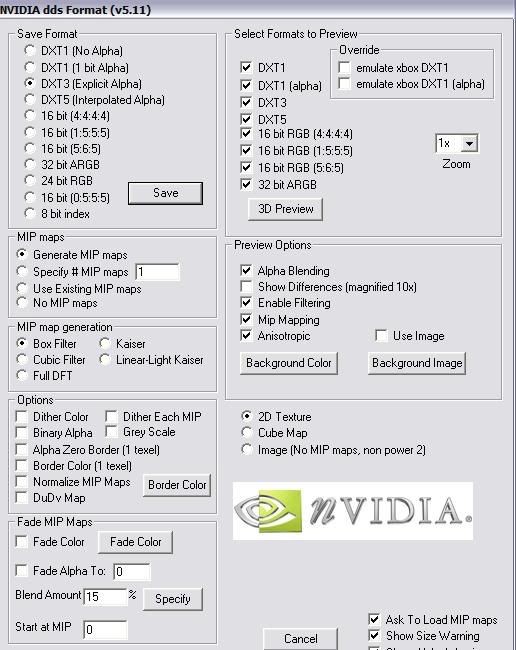Page 1 of 1
I just got photoshop, cant find .dds plugin
Posted: Tue Apr 12, 2005 2:10 pm
by Horny Horny Hippo
OK so i have Photoshop cs, and i cant find the plugin. Il continue using google, but il keep trying. But if anyone would like to point me in the right direction, that would be awsome.
Posted: Tue Apr 12, 2005 2:11 pm
by Waverunner
If it is the same one for PS7 I can get you a link.... I'll edit with is in a second
~EDIT~
Plugin for Photoshop .DDS Files
Plugin for Paintshop Pro .DDS Files
Posted: Tue Apr 12, 2005 3:28 pm
by Horny Horny Hippo
thanks got it
Posted: Tue Apr 12, 2005 3:34 pm
by Waverunner
Does the plugin work for CS?
And how do you like CS? I'm thinking about getting it. Currently I have PS7.
Posted: Sat Apr 16, 2005 7:34 am
by Horny Horny Hippo
Ya the plugin works. And i like CS but then again i cant realy do anything with it because im a noob. But im looking for a good tutorial right now, on how to make cool sigs. But i got mine for free, so i dont no if its realy worth it or not.
Posted: Sat Apr 16, 2005 7:39 am
by Waverunner
Horny Horny Hippo wrote:Ya the plugin works. And i like CS but then again i cant realy do anything with it because im a noob. But im looking for a good tutorial right now, on how to make cool sigs. But i got mine for free, so i dont no if its realy worth it or not.
TUTORIALS
FONTS
BRUSHES
That will help you a lot!

Posted: Sat Apr 16, 2005 7:49 am
by Horny Horny Hippo
awsome, thanks
Posted: Sat Apr 16, 2005 8:23 am
by [users]tapan21
can anyone send me a link to download all the programs i need for skinning because i am totally confused here, thank u

Posted: Sat Apr 16, 2005 8:38 am
by Waverunner
tapan21 wrote:can anyone send me a link to download all the programs i need for skinning because i am totally confused here, thank u

hmmmm
There are a couple of things you can use for skinning. I prefer
photoshop but some people also use
Paintshop Pro, by Jasc. You will also need the .dds plugin.
This one is for Painthop Pro. This one is for Photoshop.
There. now you have just about everything you will need to skin in photoshop or paintshop pro. When you export your .dds from HMT, open it up in photoshop and click no when it asks if you want to show mipmaps. Then, make ur skin, and then click save. Then a screen that looks like this will come up:
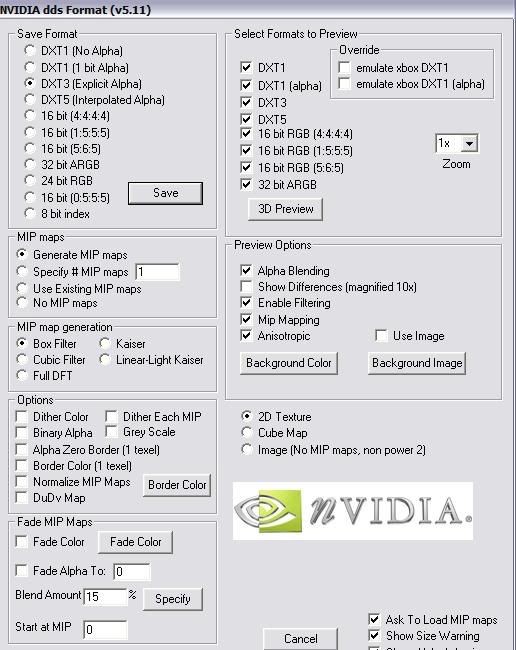
Click generate mipmaps, and make sure it is the right compression that HMT says it needs to be. (DXT1, DXT2, DXT 3....) Then you click save, and import the skin back into HMT. When you import a new skin, it goes into bitmaps.map, not the map you are modding. So, backup bitmaps.map before you put in any new skins.
Good luck! PM me if you need more help

Posted: Sat Apr 16, 2005 10:52 am
by [users]tapan21
thanks a lot for ur help now all i need to know is that what do i do to mod a campaign, can just briefly tell me some things about it?i will figure the rest out.
thanks.