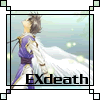Skinning
- VenaticalOne
- Posts: 175
- Joined: Mon Mar 07, 2005 3:37 pm
Skinning
How do you create skins for new models?
I have 3dsmax and photoshop
I have 3dsmax and photoshop
Signiture may not exceed 500x120 and 75 Kb.
Original: http://img370.imageshack.us/img370/9315 ... d150mg.jpg
Original: http://img370.imageshack.us/img370/9315 ... d150mg.jpg
- VenaticalOne
- Posts: 175
- Joined: Mon Mar 07, 2005 3:37 pm
how do you export models from the game?
Signiture may not exceed 500x120 and 75 Kb.
Original: http://img370.imageshack.us/img370/9315 ... d150mg.jpg
Original: http://img370.imageshack.us/img370/9315 ... d150mg.jpg
- VenaticalOne
- Posts: 175
- Joined: Mon Mar 07, 2005 3:37 pm
I meant "how do you get models out of the game so you can edit them"
I guess I would need to know how to import them too.....
I guess I would need to know how to import them too.....
Signiture may not exceed 500x120 and 75 Kb.
Original: http://img370.imageshack.us/img370/9315 ... d150mg.jpg
Original: http://img370.imageshack.us/img370/9315 ... d150mg.jpg
-
Waverunner
- Posts: 2161
- Joined: Sat Feb 12, 2005 4:34 pm
- Location: I am pwn-proof.
- Contact:
I'd like to see that tutorial too. PM me if u release themsonictag wrote:Use HMT and open a map file, then locate to the bitmaps folder and then you have all the skins, take the skin, open it, edit it and then "inject" it back into that map file.
I have made a few unwraping tutorials which havnt been released, maybe i will release them one day...
- VenaticalOne
- Posts: 175
- Joined: Mon Mar 07, 2005 3:37 pm
How do you get the actual model out, not the skin?
Signiture may not exceed 500x120 and 75 Kb.
Original: http://img370.imageshack.us/img370/9315 ... d150mg.jpg
Original: http://img370.imageshack.us/img370/9315 ... d150mg.jpg
- VenaticalOne
- Posts: 175
- Joined: Mon Mar 07, 2005 3:37 pm
k thanx a lot
Signiture may not exceed 500x120 and 75 Kb.
Original: http://img370.imageshack.us/img370/9315 ... d150mg.jpg
Original: http://img370.imageshack.us/img370/9315 ... d150mg.jpg
- VenaticalOne
- Posts: 175
- Joined: Mon Mar 07, 2005 3:37 pm
is it possible to open .obj files with 3dsmax?
Signiture may not exceed 500x120 and 75 Kb.
Original: http://img370.imageshack.us/img370/9315 ... d150mg.jpg
Original: http://img370.imageshack.us/img370/9315 ... d150mg.jpg
Yes it is, but you need to put this plugin in your C:\3dsmax7\Plugins or similar for whatever 3ds max version you are using.
http://www.gold-software.com/OBJImportf ... ew5335.htm
Download it from there.
http://www.gold-software.com/OBJImportf ... ew5335.htm
Download it from there.
- VenaticalOne
- Posts: 175
- Joined: Mon Mar 07, 2005 3:37 pm
thanx you guys are really helping me today lol
Signiture may not exceed 500x120 and 75 Kb.
Original: http://img370.imageshack.us/img370/9315 ... d150mg.jpg
Original: http://img370.imageshack.us/img370/9315 ... d150mg.jpg
- VenaticalOne
- Posts: 175
- Joined: Mon Mar 07, 2005 3:37 pm
sorry for the double post but is there a way to skin new models with milkshape? Like texporter but....for milkshape
Signiture may not exceed 500x120 and 75 Kb.
Original: http://img370.imageshack.us/img370/9315 ... d150mg.jpg
Original: http://img370.imageshack.us/img370/9315 ... d150mg.jpg