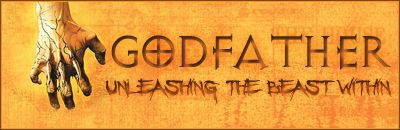How do I get rid of the Dirt residue all over the Warthog?
How do I get rid of the Dirt residue all over the Warthog?
Its not in any of the .dds's on the Warthog area, I dont know how to get it off 
-
Aoverland555
- Posts: 9
- Joined: Wed Jan 19, 2005 8:17 pm
I have the same problem.
I cant find where the Croded Metel bipmap is, and the paintbrush thing looks gay.  HELP
HELP