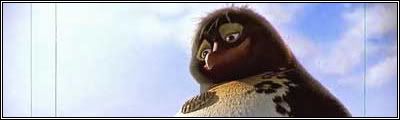Basic Base Model **Update**
- x13igDudex12
- Posts: 909
- Joined: Sat Mar 05, 2005 3:29 pm
- Location: Around.
- Contact:
|
|
- x13igDudex12
- Posts: 909
- Joined: Sat Mar 05, 2005 3:29 pm
- Location: Around.
- Contact:
|
|
-
[CL]9mm-Man
- Posts: 773
- Joined: Tue May 04, 2004 7:14 am
- Location: Uranus
|
|
-
[CL]9mm-Man
- Posts: 773
- Joined: Tue May 04, 2004 7:14 am
- Location: Uranus
|
|
-
machopenguin001
- Posts: 449
- Joined: Fri Nov 26, 2004 5:52 am
|
|
-
[CL]9mm-Man
- Posts: 773
- Joined: Tue May 04, 2004 7:14 am
- Location: Uranus
|
|
-
[CL]9mm-Man
- Posts: 773
- Joined: Tue May 04, 2004 7:14 am
- Location: Uranus
|
|
- x13igDudex12
- Posts: 909
- Joined: Sat Mar 05, 2005 3:29 pm
- Location: Around.
- Contact:
|
|
some where in this forum there is a sticky about materials...i have one of them and its really good:OxYgEn wrote:9MM...i demand u release that metal skin!!! LOL I'm tooooooo lazy to try & find one on the internet...wtf am i saying?
gotta get off that ting...cheez
http://textures.forrest.cz/
what thigns do I need to make my tree house into sapien scenery?
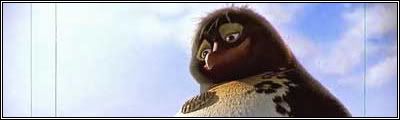
-
[CL]9mm-Man
- Posts: 773
- Joined: Tue May 04, 2004 7:14 am
- Location: Uranus
|
|
A little update, I got the base in game, trying to find out how to make the ladder climb up able  ...and sort out one of the textures, part from that its all working, thanks for Virus_32, with his remake of the collision geometry.
...and sort out one of the textures, part from that its all working, thanks for Virus_32, with his remake of the collision geometry.
I'll post some in game pictures later
I'll post some in game pictures later
Your image cannot exceed 400x200 or 50kb
- x13igDudex12
- Posts: 909
- Joined: Sat Mar 05, 2005 3:29 pm
- Location: Around.
- Contact:
|
|
for the collision geometry in tool.exe i get this:
### treetop_collision.JMS
### ERROR found z buffered triangles (red).
### ERROR couldn't build bsp because of overlapping surfaces (orange).
### ERROR couldn't build bsp2d.
### ERROR couldn't build leaf.
### ERROR failed to import collision bsp.
### ERROR couldn't import permutation 'treetop_collision' of node 'frame'.
### ERROR failed to import collision model 'scenery\treetop\treetop'.
and i dont know if the overlapping I have in soe of y boxes is doing the orange thing. and whats bdp2d and leaf? and how do I fix the z triangles?
thanks
### treetop_collision.JMS
### ERROR found z buffered triangles (red).
### ERROR couldn't build bsp because of overlapping surfaces (orange).
### ERROR couldn't build bsp2d.
### ERROR couldn't build leaf.
### ERROR failed to import collision bsp.
### ERROR couldn't import permutation 'treetop_collision' of node 'frame'.
### ERROR failed to import collision model 'scenery\treetop\treetop'.
and i dont know if the overlapping I have in soe of y boxes is doing the orange thing. and whats bdp2d and leaf? and how do I fix the z triangles?
thanks
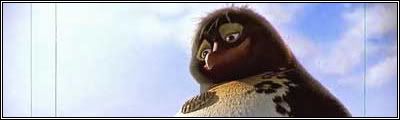
-
[CL]9mm-Man
- Posts: 773
- Joined: Tue May 04, 2004 7:14 am
- Location: Uranus
|
|
-
machopenguin001
- Posts: 449
- Joined: Fri Nov 26, 2004 5:52 am
|
|
AHa, well, you've only got one major error in there, (sig guy) and that's the overlapping surfaces, it means you have two faces within the same space. Like I said the z buffered triangles can ben left alone, but just do an stl check on the model (modifiers -> mesh editing -> stl check) and delete the double face.
Oh yeah, the couldn't build leaf, and the couldn't import errors, are just results of the overlapping surfaces error.
The parmutation just means (I think, I'm not sure) you shouldn't have a frame in the file. Scenery and vehicles aren't suposed to have frames (right?).
Oh yeah, the couldn't build leaf, and the couldn't import errors, are just results of the overlapping surfaces error.
The parmutation just means (I think, I'm not sure) you shouldn't have a frame in the file. Scenery and vehicles aren't suposed to have frames (right?).
Good bye. So long. I hope we never meet again. F u halomods.com
- x13igDudex12
- Posts: 909
- Joined: Sat Mar 05, 2005 3:29 pm
- Location: Around.
- Contact:
|
|
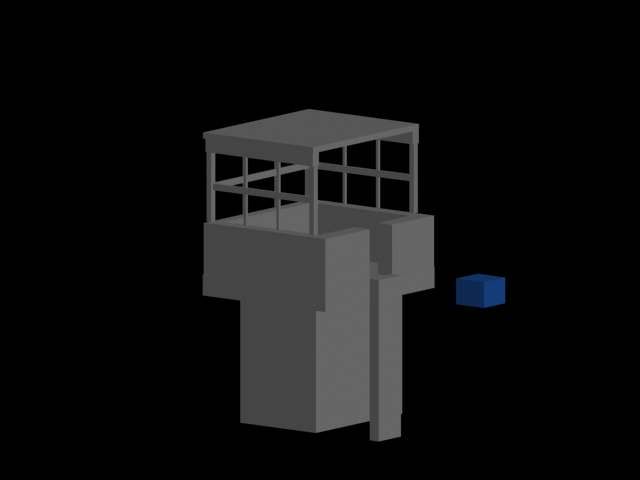
i changed the ladder and the tree base to a box and tried to fix some of the overlapping....and I ran tool with this one and I think I got something new:
C:\Program Files\Microsoft Games\Halo Custom Edition>tool collision-geomet
nery\treetop
Couldn't read map file './toolbeta.map'
### treetop_collision.JMS
### ERROR found z buffered triangles (red).
### ERROR couldn't build bsp because of overlapping surfaces (orange).
### ERROR couldn't build bsp2d.
### ERROR couldn't build leaf.
### WARNING found nearly coplanar surfaces (red and green).
### ERROR failed to import collision bsp.
### ERROR couldn't import permutation 'treetop_collision' of node 'frame'.
### ERROR failed to import collision model 'scenery\treetop\treetop'.
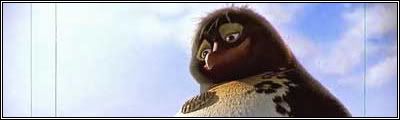
-
machopenguin001
- Posts: 449
- Joined: Fri Nov 26, 2004 5:52 am
|
|
Look up, here is the entire list of errors you get and how to fix them, from the HEK:
Warning or Error Message Suggestions or Solution
When compiling using Tool the following message with options appears:
choose a type for the shader <SHADER\MATERIAL NAME>:
1. shader_environment
2. shader_model
3. shader_transparent_generic
4. shader_transparent_chicago
5. shader_transparent_chicago_extended
6. shader_transparent_water
7. shader_transparent_glass
8. shader_transparent_meter
9. shader_transparent_plasma
choice (1-9):
The material name or shader name is either incorrect (wrong name, too many characters in the material name, etc...) or the shader or material does not exist.
To correct this problem and continue the compilation process, select one of the options from the list to automatically create the shader tag which can then be edited or replaced later.
The other option is to break out of the compilation process (CTRL-Break) and create the shader and then run the compile process again.
When compiling using Tool the following warning message appears:
### WARNING found nearly coplanar surfaces (red and green)
As the message indicates, there are faces or triangles that are coplanar.
This error is commonly caused by the creation of a surface (such as a wall) at an angle. This surface tends to have many surfaces or triangles in its construction that are side by side.
Make the surfaces planar or adjust the faces (move vertices) such that there is more variation in the surface (the surface is no longer flat or planar or nearly flat or planar ).
When compiling using Tool the following warning message appears:
### WARNING: found duplicate triangle building connected geometry. YOU SHOULD FIX THIS. (see orange in error geometry)
There are duplicate triangles in the geometry. These are triangles that exist in the exact same space as another triangle (the vertices and edges of the triangle are identical to those of another triangle).
Remove the duplicate triangles.
When compiling using Tool the following warning message appears:
### WARNING found # degenerate triangles.
There is an error in the construction of the triangles that compose the level geometry.
Check for triangles that have had edges turned or have been modified such that 2 edges of the triangle now exist in the same space (share the same vertex coordinates).
These will often appear in 3ds Max as a single edge when in fact it is just the collapsed or malformed edges of a triangle all occupying the same space.
When compiling using Tool the following warning message appears:
### WARNING unearthed edge (magenta boxed lines)
This is a problem caused by the implementation of the portal planes and geometry.
As the warning message implies, the edges of a portal plane do not form a sealed volume that can be used to define a portal.
Make sure that the edges of portal planes completely extend into the level geometry in order to form a "seal".
When compiling using Tool the following warning message appears:
### WARNING: a surface clipped to no leaves (see cyan in error geometry)
This is a problem caused by the implementation of the portal planes and geometry.
This can be caused by geometry that has a face which is coplanar with the faces of another piece of geometry.
A good example would be a cube that has a face resting on the faces of another surface (such as a floor). In this case, an error may not have occurred before, but once portals are added or defined the portal calculations during the compilation process detects the error since it cannot properly create a portal between the two pieces of geometry.
In the above example, there are two solutions. The cube can be moved such that it no longer has its bottom faces resting on the faces of the other surface. The other solution is that the cube should have its bottom faces removed and the remaining faces should be properly integrated with the surrounding faces.
When compiling using Tool the following error message appears:
### ERROR collision bsp is empty.
This error can occur when a .jms file is exported that contains valid geometry that has no collision and is attached to the frame.
Such geometry includes geometry with only faces that have a material assigned to them with the "!" Render Only Shader Symbol.
The .jms file exports successfully because there is valid geometry attached to the frame, however Tool cannot build the necessary collision bsp without any geometry that has actual collision.
Make sure that geometry with collision is attached to the frame.
When compiling using Tool the following error message appears:
### ERROR found z buffered triangles (red).
This problem is typically caused by the overlapping or interpenetration of geometry or faces.
If not fixed, this error can lead to rendering or visual errors and anomalies for the offending faces.
When compiling using Tool the following error message appears:
### ERROR edge # is open (red).
There is an open edge in the level.
Typically, there is a "hole" in the level that is preventing the level from satisfying the Sealed World Rules and therefore the level cannot compile successfully.
When compiling using Tool the following error message appears:
### ERROR couldn't update edge # (red).
This is typically caused by faces or surfaces that are duplicated or shared between objects.
The faces have shared vertices and\or faces. The objects should either be separated or merged.
A good example would be 2 identical cubes that have been moved together such that they each share one side. The cubes should either be moved apart, or merged together which would include the removal of any duplicate or illegal faces.
When compiling using Tool the following error message appears:
### ERROR couldn't build bsp because of overlapping surfaces (orange)
This is typically caused by intersecting or interpenetrating objects or object volumes.
A good example would be where there are 2 cubes and one of the cubes has been placed intersecting the other.
When compiling using Tool the following error message appears:
### ERROR: portal does not define two closed spaces. (see yellow in error geometry)
This is a problem caused by the implementation of the portal planes and geometry.
Typically, this error is caused by a standard Portal or Portal volume intersecting an Exact Portal plane or volume.
When compiling using Tool the following error message appears:
### ERROR couldn't build bsp2d.
This error is typically the result of other errors, resulting in the failure to create the bsp structure.
See the above errors. The resolution of the errors above will most likely correct this problem and result in the successful compilation of the .scenario_structure_bsp.
When compiling using Tool the following error message appears:
### ERROR couldn't build leaf.
This error is typically the result of other errors and causes an error in the creation of the bsp structure.
See the above errors. The resolution of the errors above will most likely correct this problem and result in the successful compilation of the .scenario_structure_bsp.
When compiling using Tool the following error message appears:
### ERROR failed to build collision geometry.
This error is typically the result of other errors, resulting in the failure to build the collision geometry or hull.
See the above errors. The resolution of the errors above will most likely correct this problem and result in the successful compilation of the .scenario_structure_bsp.
When compiling using Tool the following error message appears:
### ERROR failed to import collision bsp.
This error is typically the result of other errors, resulting in the failure to create the collision geometry or hull.
See the above errors. The resolution of the errors above will most likely correct this problem and result in the successful compilation of the .scenario_structure_bsp.
Good bye. So long. I hope we never meet again. F u halomods.com
- x13igDudex12
- Posts: 909
- Joined: Sat Mar 05, 2005 3:29 pm
- Location: Around.
- Contact:
|
|
http://www.halomods.com/forums/viewtopic.php?t=20166
That is the link to the topic about textures and where to get them.
That is the link to the topic about textures and where to get them.
- x13igDudex12
- Posts: 909
- Joined: Sat Mar 05, 2005 3:29 pm
- Location: Around.
- Contact:
|
|
ok, i found a new error for that list thingy but I have no clue how to solve it.......
and thats where you come in.....and 9mm how is your base coming?...i tried to make a cool one but this darn collision is driving me crazy
Code: Select all
C:\Program Files\Microsoft Games\Halo Custom Edition>tool collision-geometry veh
icles\hover
Couldn't read map file './toolbeta.map'
### hover_collision.JMS
### ERROR failed to create intermediate model 'vehicles\hover\hover'.