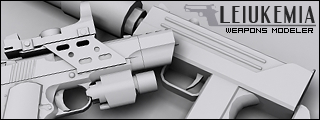Finish a new model/mesh? Got something you're working on? Finish a new map? Here's the place to post it for feedback and whatnot.
SPARTAN04
Readers Club Posts: 215 Joined: Tue Jul 06, 2004 11:06 am
Post
by SPARTAN04 Thu Mar 15, 2007 2:54 am
these are my first two weapons i have recently made. they are not complete with texturing and everything but here is what they look like right now.
WWII M1A1 Thomson:
M14S1 Sniper Rifle:
there are a couple of errors and im going to fix them, i just wanted to see what everyone thought.
EDIT: the FP model is not showing up in my weapons, can somebody help me.
llamaboy772
Posts: 729 Joined: Mon Apr 05, 2004 2:29 pmLocation: The diamond in the rough...
Contact:
Post
by llamaboy772 Thu Mar 15, 2007 11:38 am
Not that bad in general, but the models are very flat. Also fix the error where it's going through MC's shoulder.
ihatecompviruses123
Posts: 119 Joined: Tue Mar 13, 2007 5:32 pmLocation: I transfered my self to my computer!
Post
by ihatecompviruses123 Thu Mar 15, 2007 11:40 am
those are cool.i wanted a rifle like that in my map.but just to think,a thompson in halo?that's sorta messed up.
This is my Xfire.If you are a registered member of this board,send me a friend request.
SPARTAN04
Readers Club Posts: 215 Joined: Tue Jul 06, 2004 11:06 am
Post
by SPARTAN04 Thu Mar 15, 2007 11:41 am
llamaboy772 wrote: Not that bad in general, but the models are very flat. Also fix the error where it's going through MC's shoulder.
ya, i know. i said there still are a couple of errors.
SPARTAN04 wrote: there are a couple of errors and im going to fix them, i just wanted to see what everyone thought.
Your sig can't exceed 75kb in file size.
Leiukemia
Posts: 575 Joined: Mon Oct 23, 2006 2:59 pm
Post
by Leiukemia Thu Mar 15, 2007 2:48 pm
I'm not gonna come down on ya cause these are your first, and thats fine. I'd just like to suggest doing this tutorial, as it will greatly improve your modelling quility.
http://tutorials.moddb.com/16/beretta-9 ... -tutorial/
The first video doesn't work, but the rest should. Actually I'm thinking I might just redo the steps he does in the first vid since nobody has it anymore....
RaVNzCRoFT
Posts: 6208 Joined: Mon Jan 10, 2005 3:05 pmLocation: Raleigh, North Carolina, USA
Post
by RaVNzCRoFT Thu Mar 15, 2007 3:07 pm
It's not difficult though. Just create a plane with the same dimensions as your reference image and apply your reference to it.
Leiukemia
Posts: 575 Joined: Mon Oct 23, 2006 2:59 pm
Post
by Leiukemia Thu Mar 15, 2007 3:20 pm
Thanks tom, saves me a few mins
TomClancey
Posts: 2565 Joined: Sat Jan 28, 2006 6:49 amLocation: Ohio
Contact:
Post
by TomClancey Thu Mar 15, 2007 4:01 pm
No Problem. And ya, the first one kinda helps, but is always good to just have them all.
SPARTAN04
Readers Club Posts: 215 Joined: Tue Jul 06, 2004 11:06 am
Post
by SPARTAN04 Thu Mar 15, 2007 4:10 pm
ya, i did a made a plane and then i modeled it. i didnt make it the exact size of the reference model so i had to mess with the uvw mapping so it would have helped if i did that. also ill check out those video tutorials and ill prob make a new model later. i have to finish the sniper rifle first though.
Corvette19
Posts: 1191 Joined: Wed Jun 21, 2006 6:05 amLocation: South Carolina
Post
by Corvette19 Thu Mar 15, 2007 6:56 pm
these area actually pretty good for a first (better than what i can do)
Xfire = corvette19
WaeV wrote: Mess around with stuff, make exceptions, get messy! Do something we've never seen before.
SnaFuBAR
Posts: 2515 Joined: Sun Apr 04, 2004 11:21 pm
Post
by SnaFuBAR Fri Mar 16, 2007 2:04 am
RaVNzCRoFT wrote: It's not difficult though. Just create a plane with the same dimensions as your reference image and apply your reference to it.
better yet, click alt+b and set your reference as your background.
Dude. No. Do you even know who Katarn and Snaf are?They are some of the few 1337est modelers that have ever set foot in CE. =D
SPARTAN04
Readers Club Posts: 215 Joined: Tue Jul 06, 2004 11:06 am
Post
by SPARTAN04 Fri Mar 16, 2007 2:43 am
does anyone have a good bitmaps for the front and back areas of the scope?
TomClancey
Posts: 2565 Joined: Sat Jan 28, 2006 6:49 amLocation: Ohio
Contact:
Post
by TomClancey Fri Mar 16, 2007 3:21 am
SnaFuBAR wrote: RaVNzCRoFT wrote: It's not difficult though. Just create a plane with the same dimensions as your reference image and apply your reference to it.
better yet, click alt+b and set your reference as your background.
Nope, because if you pan around in the viewport doesn't the model move and the background stay put? (Correct me if I'm wrong)
Leiukemia
Posts: 575 Joined: Mon Oct 23, 2006 2:59 pm
Post
by Leiukemia Fri Mar 16, 2007 2:41 pm
Check the box "lock bitmap" And it's really only useful in the left viewport.
Doctor
Posts: 567 Joined: Sun Nov 27, 2005 5:48 pm
Post
by Doctor Sat Mar 17, 2007 10:38 am
They look great.
Com mun ism || Well in Halomods Com, I own you. -Shout Userbar put your total signature image at 140 pixels in height. Sorry. <-- My sig has become the #1 place for Moderator tags -_-
You could always, oh I don't know, edit our comments out? =p | I would put it back in. -Shout -
wer its at brudda -
SPARTAN04
Readers Club Posts: 215 Joined: Tue Jul 06, 2004 11:06 am
Post
by SPARTAN04 Sat Mar 17, 2007 12:01 pm
SPARTAN04 wrote: does anyone have a good bitmaps for the front and back areas of the scope?
like i said before, does anyone have a good scope bitmap?
for this part:
Attachments
scope scope.JPG (8.37 KiB) Viewed 1153 times
TomClancey
Posts: 2565 Joined: Sat Jan 28, 2006 6:49 amLocation: Ohio
Contact:
Post
by TomClancey Sat Mar 17, 2007 12:30 pm
No, they're normally just a reflection map. Or how tiamat does it, he uses a sky texture in his.
SPARTAN04
Readers Club Posts: 215 Joined: Tue Jul 06, 2004 11:06 am
Post
by SPARTAN04 Sat Mar 17, 2007 1:34 pm
so i can just take the master chiefs glass things relection map and put it on that?