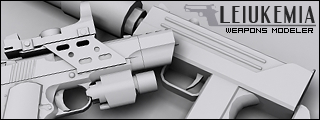I would create a new plane. Shape the plane like the grip, select the polygon, and extrude it. Then with the new face selected, gently scale the face a little smaller. Keep doing that, every time extruding the polygon out a little less and scaling the polygon down a little more. That will get you the rounded, extruded shape.a Mammoth wrote:I didn't put the grip on, as it sucks, would any one have any suggestions on how to model it?
Derringer WIP (completely Redone)
- RaVNzCRoFT
- Posts: 6208
- Joined: Mon Jan 10, 2005 3:05 pm
- Location: Raleigh, North Carolina, USA
|
|
|
- RaVNzCRoFT
- Posts: 6208
- Joined: Mon Jan 10, 2005 3:05 pm
- Location: Raleigh, North Carolina, USA
|
|
|
Re: Derringer WIP (completely Redone)
I think the grip looks pretty good. Nice job. 
In "polygon" selection mode, select your polygon and click the "make planar" button.a Mammoth wrote:3. Is there a good method to avoid non-planar polys?
- RaVNzCRoFT
- Posts: 6208
- Joined: Mon Jan 10, 2005 3:05 pm
- Location: Raleigh, North Carolina, USA
|
|
|
- RaVNzCRoFT
- Posts: 6208
- Joined: Mon Jan 10, 2005 3:05 pm
- Location: Raleigh, North Carolina, USA
|
|
|
-
Reaper Man
- Posts: 200
- Joined: Sun Feb 06, 2005 5:03 pm