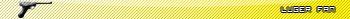Help With 3dMax 8
Help With 3dMax 8
Hi im familiar with the 3dmax interface but i cant figur eout how to make a hole in something and have the hole have depth im not sure if you guys are going to understand this but take a look at these holes in this barrel for example http://www.azpaintball.cz/obr/armotech8.jpg please be as descriptive as you can possibly be thanks. Dannyg33
-
Patrickssj6
- Posts: 5426
- Joined: Sat Jul 24, 2004 12:12 pm
- Location: I'm a Paranoid
- Contact:
|
|
|
There are a couple of ways.This is one of the cleanest ones:
http://www.halomods.com/forums/viewtopi ... highlight=
Damn vid is down.Well search google for "3ds max Boolean"
http://www.halomods.com/forums/viewtopi ... highlight=
Damn vid is down.Well search google for "3ds max Boolean"
...left for good
-
The_Hushed_Casket
- Posts: 1698
- Joined: Sun Nov 07, 2004 12:13 pm
This is probably a terrible and innefficient way to do it, but it works.
Create a cylinder that is in the shape that you want to 'cut out' of the gun and posistion it in the right place. Select your gun and go into the create tab and select the 'Compound Objects' from the drop-down. Select boolean, in the properties box, click 'Select Operand B' and then click your cylinder.
Create a cylinder that is in the shape that you want to 'cut out' of the gun and posistion it in the right place. Select your gun and go into the create tab and select the 'Compound Objects' from the drop-down. Select boolean, in the properties box, click 'Select Operand B' and then click your cylinder.
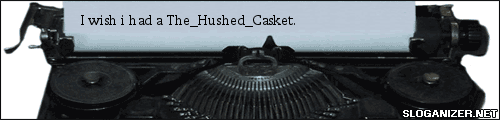
-
cooldude5990
- Posts: 540
- Joined: Tue Jan 20, 2004 12:03 pm
-
citruspers
- Posts: 247
- Joined: Sat May 13, 2006 10:30 am