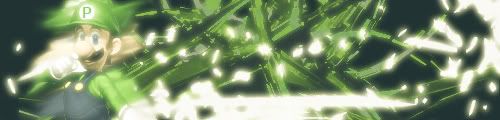Page 1 of 2
New tut
Posted: Sun Sep 17, 2006 12:55 am
by Lt Slap a ho
Posted: Sun Sep 17, 2006 3:44 am
by LostWithin
Great tutorial, Instructions are very clear, I think ill try it later today.

Posted: Sun Sep 17, 2006 4:23 am
by ScottyGEE
I get the feeling you don't want the work to be ripped

Posted: Sun Sep 17, 2006 6:27 am
by saddamsdevil
Muahaha! you forgot to put the anti rip on the first two images! *rips*
j/k.
Nice tut, might use once.
Posted: Sun Sep 17, 2006 8:05 am
by Lt Slap a ho
can somebody move this to the tut section...

Posted: Sun Sep 17, 2006 8:10 am
by Halo_Trigger
WOw,Great man this is the hax.
Posted: Sun Sep 17, 2006 9:06 am
by Ombre
Lt Slap a ho wrote:can somebody move this to the tut section...

Graphic tutorials don't go to the tutorial section, they stay here. If you don't want this topic to be auto pruned I recomend you add a poll.
Posted: Sun Sep 17, 2006 9:29 am
by Lt Slap a ho
what kind of poll? like what should i put on it?
Edit:nvm i see what you meant
Posted: Sun Sep 17, 2006 2:52 pm
by KingOfWar
ScottyGEE wrote:I get the feeling you don't want the work to be ripped

hmmmmmmmmmmmmmmmmmmmmmmm....me to
Posted: Mon Sep 18, 2006 10:43 am
by PaperPlunger
I loved the tutorial, and started to try blurring. But I don't have c4d, because it's not free.
Posted: Mon Sep 18, 2006 10:52 am
by LuxuriousMeat
Posted: Mon Sep 18, 2006 11:02 am
by PaperPlunger
whoa, thanks!
Posted: Mon Sep 18, 2006 11:28 am
by Skayter
Heres another C4D pack its 5 times better then luxurious'
http://www.dgfx.haloplugins.com/forums/ ... c.php?t=20
Posted: Mon Sep 18, 2006 11:57 am
by LuxuriousMeat
haha is that the one with like 35 in when mine has 150 i dont see how it can be better
Posted: Mon Sep 18, 2006 11:59 am
by PaperPlunger
Ok, so thanks to those two, and giving me renders to use, I decided to try more things with this, and ended up getting

Not, the best... But I like it for a first try.
Exceptional tutorial
EDIT
Sorry, las one was 83 kb
Posted: Mon Sep 18, 2006 1:03 pm
by Lt Slap a ho
Holy crap great outcome

Posted: Mon Sep 18, 2006 1:16 pm
by PaperPlunger
wooot! thanks!
Posted: Mon Sep 18, 2006 1:26 pm
by RaVNzCRoFT
You explained things well, but it's an ugly outcome.
You can chop the bottom of the image if you don't use up the whole thing...
Posted: Tue Sep 19, 2006 2:46 am
by PaperPlunger
Another Outcome. Forgot to lower opacity, so luigi looks weird
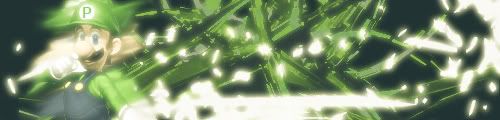
Posted: Tue Sep 19, 2006 6:10 am
by Halo_Trigger
I'm gonna put my out come when i try this out!!