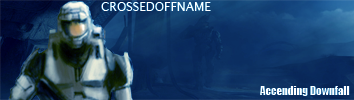Screencap Trainer
I've been wondering this for a while... will it also work in the main menu, or just ingame?
I've quit modding for Linux | www.Ubuntu.com | www.UbuntuGuide.org |
r0tten wrote:pictures of .dds files are not even aloud, you need to take that down.
It works, but in some menus, such as the Game Setup Menu, you might get a strange stripe going through it.
Also I've been very bored for the past few hours, so I present the deswizzle.bat! To use, put this batch file anywhere you want, like maybe your desktop. To use, simply drag and drop the screencap.raw onto it (it can be named anything you want) and let go, and an image.bmp will appear on your desktop!
And if your xbox has a debug BIOS running, and you have a recent version of the Microsoft Xbox SDK installed somewhere on your computer, you can simply doube-click deswizzle.bat, and it will automatically get the screencap.raw straight off of your xbox and do all the needed stuff until you get the image.bmp on your desktop! (You must change settings first before you can do so though)
If it's default set up causes problems or doesn't work, or you wish to use the feature described in the above paragraph, you'll need to edit the batch file, but I made that easy. Right-click on deswizzle.bat and click edit.
Find the-
near the top, and under that, there's 5 user variables you can change, each preceded by the word "set". (REM precedes comments/description)
If you want to change if the program immediately exits or waits for you to press a button when its done, simply go to the line "set DEW_ENDWAIT=YES" and change the YES to NO (Not case sensitive). If you want to use the feature described 2 paragraphs up, change the "set DEW_USEXDK=NO" to yes.
Then, scroll down a bit more, and there's spots for the directories.
Is your computer set up for its My Documents folder to be somewhere else, like C:\mydocs? Easy to fix! Just change the "set DEW_DESWIZPATH=" line! Want image.bmp to be sent somewhere else? Change the "set DEW_OUTPUTPATH" line. Have the M$ XDK installed somewhere else? Just change its line and you're good to go!
Also I've been very bored for the past few hours, so I present the deswizzle.bat! To use, put this batch file anywhere you want, like maybe your desktop. To use, simply drag and drop the screencap.raw onto it (it can be named anything you want) and let go, and an image.bmp will appear on your desktop!
And if your xbox has a debug BIOS running, and you have a recent version of the Microsoft Xbox SDK installed somewhere on your computer, you can simply doube-click deswizzle.bat, and it will automatically get the screencap.raw straight off of your xbox and do all the needed stuff until you get the image.bmp on your desktop! (You must change settings first before you can do so though)
If it's default set up causes problems or doesn't work, or you wish to use the feature described in the above paragraph, you'll need to edit the batch file, but I made that easy. Right-click on deswizzle.bat and click edit.
Find the-
Code: Select all
REM =-=-=-=-=-=-=-=-=-=-=-=-=-=-=-=-=-=-=-=-=-=-=
REM Please Edit and set the following varaibles
REM To your liking and needs!
REM =-=-=-=-=-=-=-=-=-=-=-=-=-=-=-=-=-=-=-=-=-=-=If you want to change if the program immediately exits or waits for you to press a button when its done, simply go to the line "set DEW_ENDWAIT=YES" and change the YES to NO (Not case sensitive). If you want to use the feature described 2 paragraphs up, change the "set DEW_USEXDK=NO" to yes.
Then, scroll down a bit more, and there's spots for the directories.
Is your computer set up for its My Documents folder to be somewhere else, like C:\mydocs? Easy to fix! Just change the "set DEW_DESWIZPATH=" line! Want image.bmp to be sent somewhere else? Change the "set DEW_OUTPUTPATH" line. Have the M$ XDK installed somewhere else? Just change its line and you're good to go!
- Attachments
-
- deswizzle.rar
- Read Post for directions.
- (1.35 KiB) Downloaded 22 times
What's the error message say? Are you doing everything in the same folder? You have to put the .raw and deswizzle into the same folder and you need to be in that folder when you type the command. Since cmd automatically starts you off in documents and settings\your folder, it makes sense to put the files in there (just like the first post says).
I put it and the desktop ( Screencap.raw and deswizzle )Snaku wrote:What's the error message say? Are you doing everything in the same folder? You have to put the .raw and deswizzle into the same folder and you need to be in that folder when you type the command. Since cmd automatically starts you off in documents and settings\your folder, it makes sense to put the files in there (just like the first post says).
I got it thanksSnaku wrote:What's the error message say? Are you doing everything in the same folder? You have to put the .raw and deswizzle into the same folder and you need to be in that folder when you type the command. Since cmd automatically starts you off in documents and settings\your folder, it makes sense to put the files in there (just like the first post says).
There should'nt be any differences. Those two things, the capture utility in Xbox Explorer, and xbcapture.exe in the M$ XDK all will produce the exact same results. They read off of the framebuffer of the xbox in the ram.Hack0r wrote:Screen capture trainer vs XIG (I don't really see any difference)
Well, there is one difference between this trainer and XIG. XIG uses the stop function and freezes the xbox while it takes a pic. Usually it doesn't make a difference, but in some of Halo2's menus it seems to.
-
supercoolguy117
- Posts: 194
- Joined: Wed Aug 03, 2005 10:34 am
- Location: CA
- Contact:
Do you have the auto update on?supercoolguy117 wrote:im confused
when ever i use one of xbox's trainers they never work, just like this one
I've quit modding for Linux | www.Ubuntu.com | www.UbuntuGuide.org |
r0tten wrote:pictures of .dds files are not even aloud, you need to take that down.
- halohacker2003
- Posts: 59
- Joined: Wed Nov 05, 2003 7:16 pm
- Location: behind you with my gun in the back of your head
- Contact:
Wouldn't that be kinda pointless if you're already in debug mode? Can't you just use XIG?And if your xbox has a debug BIOS running, and you have a recent version of the Microsoft Xbox SDK installed somewhere on your computer, you can simply doube-click deswizzle.bat, and it will automatically get the screencap.raw straight off of your xbox and do all the needed stuff until you get the image.bmp on your desktop!
-
mc-2-elite
- Posts: 39
- Joined: Thu Nov 18, 2004 11:19 am
- Location: Room trying to convert CE maps to Xbox
Not if you have a 1.6OwnZ joO wrote:Wouldn't that be kinda pointless if you're already in debug mode? Can't you just use XIG?And if your xbox has a debug BIOS running, and you have a recent version of the Microsoft Xbox SDK installed somewhere on your computer, you can simply doube-click deswizzle.bat, and it will automatically get the screencap.raw straight off of your xbox and do all the needed stuff until you get the image.bmp on your desktop!
- trepdimeflou
- Posts: 727
- Joined: Sat Dec 25, 2004 12:50 pm
|
|
|
|
|
|
|
|
|