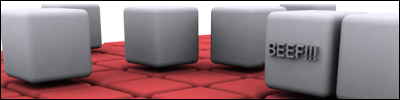Remote connection.
Remote connection.
I want to be able to access my laptop from my desktop computer (both of which are on the same network). All I want to do is access my files and such. I tried out the Remote Desktop Connection feature on Windows XP, but it doesn't seem to want to work for me (I enabled everything).
Is there a program or setting that will allow me to be able to access my laptop's files via my home connection?
Cords are an optional setup; if you know of a way to do it through a LAN cable or something, I'm fine with that. Though, I'd prefer it to be wireless.
Is there a program or setting that will allow me to be able to access my laptop's files via my home connection?
Cords are an optional setup; if you know of a way to do it through a LAN cable or something, I'm fine with that. Though, I'd prefer it to be wireless.

- Ketchup_Bomb
- Posts: 3374
- Joined: Thu Mar 18, 2004 7:52 pm
- Location: ¯\ ( º _ o ) /¯
- Contact:
|
|
|
|
|
|
|
|
|
|
LogMeIn.com offers the 'free' service once the 30-day trial expires. There are a lot less features, but it still is an amazing program.
However, this isn't on your LAN. LogMeIn directs your PC to their servers (over the internets), then it points back to your laptop at home (or elsewhere, and again, over the internets), making it quite laggy if you don't have a great connection.
I too am looking into remote connections that aren't text based (ssh). I have heard of something called VNC, which can be used on Windows, though I believe it was made mostly for Unix stations.
Go ahead and take a look if you want, or I can update you as I go along my search.
However, this isn't on your LAN. LogMeIn directs your PC to their servers (over the internets), then it points back to your laptop at home (or elsewhere, and again, over the internets), making it quite laggy if you don't have a great connection.
I too am looking into remote connections that aren't text based (ssh). I have heard of something called VNC, which can be used on Windows, though I believe it was made mostly for Unix stations.
Go ahead and take a look if you want, or I can update you as I go along my search.
- -Legendary-
- Posts: 2272
- Joined: Mon Aug 02, 2004 8:06 pm
- Location: SC
- Contact:
|
|
|
|
|
|
|
You need XP professional in order to host a RC session.
http://en.wikipedia.org/wiki/Comparison ... p_software
Research a lil'.
http://en.wikipedia.org/wiki/Comparison ... p_software
Research a lil'.
FYI SSH is a protocol and there's no reason it has to be command line. There's plenty of GUI SSH clients out there.
Saw the help article online and it looks like you either need to VPN or use the direct IP of your target computer for it to work. Course you probably already looked into that. And yeah, your host has to be XP pro.
Saw the help article online and it looks like you either need to VPN or use the direct IP of your target computer for it to work. Course you probably already looked into that. And yeah, your host has to be XP pro.
- Ketchup_Bomb
- Posts: 3374
- Joined: Thu Mar 18, 2004 7:52 pm
- Location: ¯\ ( º _ o ) /¯
- Contact:
|
|
|
|
|
|
|
|
|
|
Re: Remote connection.
I would think that the ideal solution is the simplest solution. Especially since cords are an option, I would think full GUI control is not a requirement and would merely complicate the issue.JK-47 wrote:I want to be able to access my laptop from my desktop computer (both of which are on the same network). All I want to do is access my files and such. I tried out the Remote Desktop Connection feature on Windows XP, but it doesn't seem to want to work for me (I enabled everything).
Is there a program or setting that will allow me to be able to access my laptop's files via my home connection?
Cords are an optional setup; if you know of a way to do it through a LAN cable or something, I'm fine with that. Though, I'd prefer it to be wireless.
If you only want to access your files, why are you trying to set up a remote desktop?
You don't need to see your desktop...
Just have them on the same workgroup and enable file sharing?
And if you do want remote desktop, I suggest VNC software, it's brilliant. I use it to control my PC using my iPod touch from anywhere in the world, or for controlling a dedicated server I have.
You don't need to see your desktop...
Just have them on the same workgroup and enable file sharing?
And if you do want remote desktop, I suggest VNC software, it's brilliant. I use it to control my PC using my iPod touch from anywhere in the world, or for controlling a dedicated server I have.
I was just saying remote desktop because it was the closest term I knew. I explained what I needed in my first post, so I figured that would clarify things a bit.Geo wrote:If you only want to access your files, why are you trying to set up a remote desktop?
You don't need to see your desktop...
Just have them on the same workgroup and enable file sharing? :?
Also, with the file sharing, my problem is I don't know how to enable my desktop to see what's on my laptop, which was my main question :x

Oh, wow. I guess we over-think some things, now don't we.
I can't tell you exactly how to do it on XP, as I don't remember and I don't have a machine with XP anymore... sorry.
Basically: Tell him how to share folders from his laptop-desktop on Home Network. It's like Right-Click, Share this folder, right?
I can't tell you exactly how to do it on XP, as I don't remember and I don't have a machine with XP anymore... sorry.
Basically: Tell him how to share folders from his laptop-desktop on Home Network. It's like Right-Click, Share this folder, right?

- Ketchup_Bomb
- Posts: 3374
- Joined: Thu Mar 18, 2004 7:52 pm
- Location: ¯\ ( º _ o ) /¯
- Contact:
|
|
|
|
|
|
|
|
|
|
My bad on the controlling the computer part... I thought you wanted to be able to control it even if you left your house as well.
I stand corrected.
In order to access files, the computers need to be on the same Workgroup.
To change this, go to Start>(right click)My Computer>Properties>Computer Name(this is a tab)>Change:
It does not matter what your Computers Name is, but the Workgroup is key.
Change your Workgroup to something, anything... Mine is "KINGHOME", but yours could be "CAREBEARSRULE if you wanted. Just make sure the two machines are members of the same Workgroup.
Note: Changing this will require you to restart your computer, so make sure you have decided your name before you apply it and want to use it... Else you'll be restarting every time you wanna change it.
Now, on the machine that's hosting the files you want access to, you need to right click on the folder you want to share, and enable sharing. (You said you already did this, so I assume you know what you're doing thus far.)
On the machine you want to gain access from, you can either view Workgrouped computer by going to:
Start>My Network Places>View Workgroup Computers(this option is on the left pane.)
While that option works, mapping the drive is probably the way you want to go.
To assign it a driver letter, or map, go to:
Start>My Computer>Tools>Map Network Drive
Here you assign it a drive letter (default is Z:\) then you can browse for the folder you want to map.
Make sure you leave the "Reconnect at logon" checked, or you will have to map each time you start your PC.
Click finish, and ta-da, you can now drag the Z:\ drive to your quick launch bar and a single click will open your networked files.
I stand corrected.
Luckily, no, they don't have to.DrXThirst wrote:They have to have the same OS if I remember correctly.
In order to access files, the computers need to be on the same Workgroup.
To change this, go to Start>(right click)My Computer>Properties>Computer Name(this is a tab)>Change:
It does not matter what your Computers Name is, but the Workgroup is key.
Change your Workgroup to something, anything... Mine is "KINGHOME", but yours could be "CAREBEARSRULE if you wanted. Just make sure the two machines are members of the same Workgroup.
Note: Changing this will require you to restart your computer, so make sure you have decided your name before you apply it and want to use it... Else you'll be restarting every time you wanna change it.
Now, on the machine that's hosting the files you want access to, you need to right click on the folder you want to share, and enable sharing. (You said you already did this, so I assume you know what you're doing thus far.)
On the machine you want to gain access from, you can either view Workgrouped computer by going to:
Start>My Network Places>View Workgroup Computers(this option is on the left pane.)
While that option works, mapping the drive is probably the way you want to go.
To assign it a driver letter, or map, go to:
Start>My Computer>Tools>Map Network Drive
Here you assign it a drive letter (default is Z:\) then you can browse for the folder you want to map.
Make sure you leave the "Reconnect at logon" checked, or you will have to map each time you start your PC.
Click finish, and ta-da, you can now drag the Z:\ drive to your quick launch bar and a single click will open your networked files.
- Ketchup_Bomb
- Posts: 3374
- Joined: Thu Mar 18, 2004 7:52 pm
- Location: ¯\ ( º _ o ) /¯
- Contact:
|
|
|
|
|
|
|
|
|
|
I should also add that, after SP3 and on Vista, Windows will bark at you when you try to drag-and-drop or access files from that network share.
It'll say something along the lines of, "Are you sure you want to move from this zone?"
This is a security setting in Internet Explorer, and it affects Windows Explorer as well.
To turn off:
Open Control Panel -> Internet Options.
Open Security-tab; mark the zone “Local intranet”, press the “Sites” button,
UN-check “Automatically detect intranet network”,THEN
tick “Include all local (intranet) sites not listed in other zones” and
tick “Include all network paths (UNCs)”.
Glad it worked, btw.
It'll say something along the lines of, "Are you sure you want to move from this zone?"
This is a security setting in Internet Explorer, and it affects Windows Explorer as well.
To turn off:
Open Control Panel -> Internet Options.
Open Security-tab; mark the zone “Local intranet”, press the “Sites” button,
UN-check “Automatically detect intranet network”,THEN
tick “Include all local (intranet) sites not listed in other zones” and
tick “Include all network paths (UNCs)”.
Glad it worked, btw.