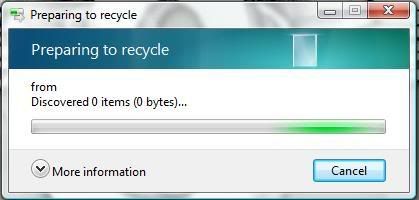
Also when I was emptying the recycle bin I it took 11 minutes to delete 111MB. It has never taken that long to to delete something. I have virus protection and 1GB or RAM. I'm gong to buy some RAM today anyway. But I want to find out what its doing this.


