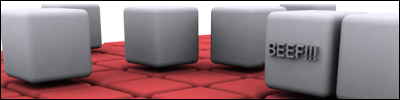Tom's 3ds Max Questions Thread
- TomClancey
- Posts: 2565
- Joined: Sat Jan 28, 2006 6:49 am
- Location: Ohio
- Contact:
Tom's 3ds Max Questions Thread
I need to know where the 'Ragdoll Biped' is created. It's the one created from rectangles, but has the hinge and ragdoll constraints on it.
You can tweak how many neck, body, leg, arm etc. segments there are.
It's very similar to the colored biped, but it's not that one.
So if you any of you know where it is, could you please tell me?
Thank you.
For those that are still confused, check out this video. The first scene is what I'm talking about.
You can tweak how many neck, body, leg, arm etc. segments there are.
It's very similar to the colored biped, but it's not that one.
So if you any of you know where it is, could you please tell me?
Thank you.
For those that are still confused, check out this video. The first scene is what I'm talking about.
Last edited by TomClancey on Fri Oct 05, 2007 7:17 pm, edited 1 time in total.
- TomClancey
- Posts: 2565
- Joined: Sat Jan 28, 2006 6:49 am
- Location: Ohio
- Contact:
- Cryticfarm
- Posts: 3611
- Joined: Sat Dec 09, 2006 7:23 pm
- Location: canada
- Contact:
- TomClancey
- Posts: 2565
- Joined: Sat Jan 28, 2006 6:49 am
- Location: Ohio
- Contact:
Just curious, but what did you think I meant?
Also, I have two more questions. (For future reference, I shall dub this thread, Tom's 3ds Max question thread.)
Anyway, onto the question.
1) I need to know how to boost my FPS in the Reactor Preview Window.
2) How to keep the ragdoll from 'collapsing' when you hit play. I need it to stay upright until it gets hit by an object.
Also, I have two more questions. (For future reference, I shall dub this thread, Tom's 3ds Max question thread.)
Anyway, onto the question.
1) I need to know how to boost my FPS in the Reactor Preview Window.
2) How to keep the ragdoll from 'collapsing' when you hit play. I need it to stay upright until it gets hit by an object.
- TomClancey
- Posts: 2565
- Joined: Sat Jan 28, 2006 6:49 am
- Location: Ohio
- Contact:
-
Patrickssj6
- Posts: 5426
- Joined: Sat Jul 24, 2004 12:12 pm
- Location: I'm a Paranoid
- Contact:
|
|
|
- TomClancey
- Posts: 2565
- Joined: Sat Jan 28, 2006 6:49 am
- Location: Ohio
- Contact:
Already figured out how to create a ragdoll, unless your referring to using the colorful one, and running the script on that.Patrickssj6 wrote:BEEF!!! mind beating you to it?
I haven't opened 3ds max in years but if you create a normal biped, select it and run the ragdoll script that comes with 3ds max.
It should be that easy.
Or are you saying that would stop it from collapsing? >_<
Sure. AIM would be best.TomClancey wrote:Thank you very much.BEEF!!! wrote:I'm fairly experienced with Reactor. However, I am at my dad's house so I don't have Max with me. I'll poke around on Monday to see what I can figure out.
Also, If it's not to much to ask, could I contact you on MSN or AIM?
- Cryticfarm
- Posts: 3611
- Joined: Sat Dec 09, 2006 7:23 pm
- Location: canada
- Contact:
I thought you meant edit the ragdollTomClancey wrote:Just curious, but what did you think I meant?
Also, I have two more questions. (For future reference, I shall dub this thread, Tom's 3ds Max question thread.)
Anyway, onto the question.
1) I need to know how to boost my FPS in the Reactor Preview Window.
2) How to keep the ragdoll from 'collapsing' when you hit play. I need it to stay upright until it gets hit by an object.
1. At the top bar thingy on the preveiw windows go to Performance>And choose. But if it lags, it's your problem.
2. Set the whole ragdoll to inactive.
- TomClancey
- Posts: 2565
- Joined: Sat Jan 28, 2006 6:49 am
- Location: Ohio
- Contact: