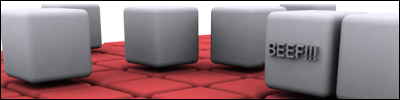Halo PC and CE run in slow motion
Halo PC and CE run in slow motion
OK Awhile ago my Halo game started playing as if though I was playing in slow motion. The sounds are at the right time, but the animation of the game is slow... even campaign. Not skipping framerates. It's smooth play.. just slower than it should be. Like when I reload a Sniper rifle, the sounds finished a few seconds before the animation of reloading the sniper rifle is finished.
I thought it was the CD but I borrowed my friends and same thing happened.
I uninstalled both Halo and Halo Custom Edition, then installed Halo, updated the servers, re downloaded Halo CE, installed that using my friends CD. Same thing happens.
My computer can definatly handle Halo as it Handles F.E.A.R. perfectly and that doesn't play in slow motion.
If anyone can help me please tell me. I'm fed up with not being able to play at all. It's just not worth playing Halo like that. It seems like there is constant lagg and it's hell to play online.
1.5 GB RAM DDR2
Intel Pentium 4 CPU 3.00GHz (2CPU)
DirectX 9.0c
Radeon X300 series 128MB Memory
Now recently I filmed it so I can show people what's happening. But when the video came out, the animation was fine but the sound was out of timing. I will upload a video to putfile to show you guys what's happening.
I thought it was the CD but I borrowed my friends and same thing happened.
I uninstalled both Halo and Halo Custom Edition, then installed Halo, updated the servers, re downloaded Halo CE, installed that using my friends CD. Same thing happens.
My computer can definatly handle Halo as it Handles F.E.A.R. perfectly and that doesn't play in slow motion.
If anyone can help me please tell me. I'm fed up with not being able to play at all. It's just not worth playing Halo like that. It seems like there is constant lagg and it's hell to play online.
1.5 GB RAM DDR2
Intel Pentium 4 CPU 3.00GHz (2CPU)
DirectX 9.0c
Radeon X300 series 128MB Memory
Now recently I filmed it so I can show people what's happening. But when the video came out, the animation was fine but the sound was out of timing. I will upload a video to putfile to show you guys what's happening.
- Warbandit mk 3
- Posts: 417
- Joined: Mon Feb 27, 2006 4:32 pm
- Location: Ever wonder what that monster under your bed is?
Re: Halo PC and CE run in slow motion
Well, try turning up your graphics settings to full power. It might be your computer, or your computer. If your get the same results, tell me.
Here's what my settings are for a good frame rate.
Framerate: Vsync
All Details: high.
Just turn everything except you Resolution and montor setting on the highest.
Here's what my settings are for a good frame rate.
Framerate: Vsync
All Details: high.
Just turn everything except you Resolution and montor setting on the highest.

I like pie!
- xXxCocoFangxXx
- Posts: 3756
- Joined: Thu Sep 08, 2005 9:57 am
- Contact:
- xXxCocoFangxXx
- Posts: 3756
- Joined: Thu Sep 08, 2005 9:57 am
- Contact:
- Warbandit mk 3
- Posts: 417
- Joined: Mon Feb 27, 2006 4:32 pm
- Location: Ever wonder what that monster under your bed is?
- gh0570fchurch
- Posts: 3374
- Joined: Sat Oct 01, 2005 11:04 am
- Location: San Diego Area, CA
- Contact:
|
|
Re: Halo PC and CE run in slow motion
that doesnt make much senseWarbandit mk 3 wrote:It might be your computer, or your computer.
-
Patrickssj6
- Posts: 5426
- Joined: Sat Jul 24, 2004 12:12 pm
- Location: I'm a Paranoid
- Contact:
|
|
|
- Warbandit mk 3
- Posts: 417
- Joined: Mon Feb 27, 2006 4:32 pm
- Location: Ever wonder what that monster under your bed is?
I didn't update anything, when it started going slow is when I tried putting more RAm into the motherboard but it wasn't the right one. I thought maybe I damaged something but I was told that if I did then the whole computer would be acting weird or not work at all, and it's just Halo that's not playing right. I sometimes play F.E.A.R. and that works perfectly fine. No bad framerates or slow motion(unless I wanted to) or anything bad.
Someone said that I should try updating my drivers yet I don't know how to. Could someone tell me? Will it even make a difference? Every other game I have works fine. It's jut Halo that's playing like that.
Someone said that I should try updating my drivers yet I don't know how to. Could someone tell me? Will it even make a difference? Every other game I have works fine. It's jut Halo that's playing like that.
http://reviews.cnet.com/ATI_Radeon_X300 ... 06674.html
A reveiw of your video card.
https://support.ati.com/ics/support/def ... olderID=27
Some errors of the video card.
A reveiw of your video card.
https://support.ati.com/ics/support/def ... olderID=27
Some errors of the video card.
- Warbandit mk 3
- Posts: 417
- Joined: Mon Feb 27, 2006 4:32 pm
- Location: Ever wonder what that monster under your bed is?
Halo will malfunction if you put incorrect ram into your motherboard, in order to have correct preformance in all games your ram modules must be all exactly the same, same pins, same compacity, same type. If you want to update your drivers, go to the ATI website or other sources, also you ATI Radeon X300 might have something to do with your misfortune, error wise.m0l0t0v wrote:I didn't update anything, when it started going slow is when I tried putting more RAm into the motherboard but it wasn't the right one. I thought maybe I damaged something but I was told that if I did then the whole computer would be acting weird or not work at all, and it's just Halo that's not playing right. I sometimes play F.E.A.R. and that works perfectly fine. No bad framerates or slow motion(unless I wanted to) or anything bad.
Someone said that I should try updating my drivers yet I don't know how to. Could someone tell me? Will it even make a difference? Every other game I have works fine. It's jut Halo that's playing like that.

I like pie!