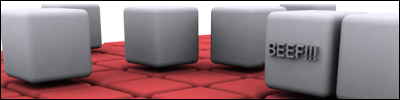There are many talented people out there that have great knowledge that they wish to share, but they fail to effectively communicate that knowledge to others. It is amazing to see a lot of generous people willing to share their knowledge with the world, but writing a Photoshop, a 3D Studio Max, or a Mod tutorial that does not make sense is a waste of your time as an author and a waste of a million other people's time that attempt to read and apply your tutorial. The following points might sound like common sense to a great number of people, but you will be amazed by the number of tutorials that you find on the web that miss these.
1. This might sound shocking, but your tutorial should always start with an introduction. I have seen loads of tutorials that start off with 'Open a new photoshop document' or 'Create a new scene in 3DS'. It would make much more sense if you start your tutorial by telling us what the tutorial is aiming to teach, the names of the techniques to be used in this tutorial, what pre-requisite skills the reader is expected to have before attempting the tutorial, and any other necessarily details such as required plugins, program versions, etc etc etc......
2. This point could have been added to the introduction point, but it is so important it had to be made on its own. Always follow up your introduction with a visual illustration of what this tutorial aims to teach, when I follow a tutorial link, I expect to 'SEE' what I should be able to learn how to create upon following the tutorial. If this is a modeling tutorial, put the final render beneath your introduction.
3. The point of a tutorial is to teach people how to create stuff, when you tell the reader to do something explain why that has to be done, I expect you to tell me what a Gizmo is in 3D Studio Max before you tell me to insert one. Telling someone that he has to do something because he 'has to' is not an explanation, it is much more helpful if you can explain in normal speech the function of that item in the project.
4. Take note of the expected level of the readers of your tutorial, if you are writing a tutorial for advanced users, do not bore them with all the beginner details and explanations of the basic commands and tools in the program. The flip side of the coin is that you should always remember to mention ALL the details when writing a tutorial for beginners, make sure you provide screenshots of menus and option panels for them to know what you are talking about exactly.
5. If you are writing a long tutorial don't be afraid to break it down into parts, it is always nice to have a break at logical points for the reader to digest what he/she has learnt, if you are writing a model tutorial, you might want to model the object in the first part of the tutorial and texture it in the second part.
6. Do not watermark every single image in your tutorial, it is a very good idea to watermark the very first and last images in the tutorial, but putting your name on every single one of them is just too messy. Also, save your images in the right file format, if you are taking menu or panel shots, crop these images so that you only show the menu or the panel, and then save these in GIF format. If your are trying to take a shot of the object of your tutorial and it is too colourful, then use JPEG.
7. Help others find your tutorial by using search engine optimisation techniques such as using the page title field and meta tags for keywords and description.
8. End your tutorial with a helpful conclusion, you can recommend tutorials that the readers could follow up to expand their skills, you can provide the source file of the tutorial if you are writing a map tutorial, or you can point the readers to where they can get help from if they needed it to complete this tutorial.
9. Finally, and the most obvious of all tips, spell check your tutorial and read it at least once before you publish it just to see if it makes any sense at all.
Misc: Nine Tutorial Writing Tips
-
VoYdE
- Posts: 1474
- Joined: Sun Aug 14, 2005 11:39 pm
- Location: On Vacation From The Loads Of Bull*hit That Goes On Here
- Contact:
Great job, i think we are getting to many stickys haha

I made this 100% by myself, Everything from the background, to the location of the tags, Get yours http://customgamercards.com