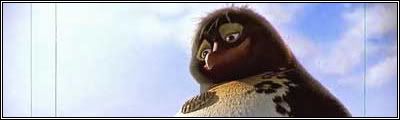okay. First determin what your ports will be by default they are 2302 and 2303. you can change them if you wish. (go to setting>network setting)
Now find out what kind of fire wall system you have. I found that Xbox Connect. (http://www.xbconnect.com) Has tips on unblocking things n firewall and routers....
Once you find your firewall go here:
http://www.xbconnect.com/xbchelp/firewall/
And find it amungst the LONG list.
Follow the directions but unblock the halo.exe or add a port and put in (default) 2302 UDP and 2303 UDP. Or whatever you changed it to but make sure its UDP. Also add Halo Update. Port 80 TCP.
Now if you still cant host you may need to unblock using your router so find your router. in this list...
http://www.xbconnect.com/xbchelp/router/
And follow the directions.
But instead of port forwarding that port port forward these:
2302 (or whatever you put) to 2302 (or whatever) UDP
2303 (or whatever) to 2303 (or whatever) UDP
80 to 80 TCP
And click enable or put your ip adress ending. Name them HALO if you need to.
If you still have trouble you might have to port trigger (idk im not sure)
If still troubles procede E mail Microsoft from
http://support.microsoft.com/oas/defaul ... gprid=1953&
(also has chat and such)
and get a solution
Misc: Rerouting Ports for Halo
- x13igDudex12
- Posts: 909
- Joined: Sat Mar 05, 2005 3:29 pm
- Location: Around.
- Contact:
|
|