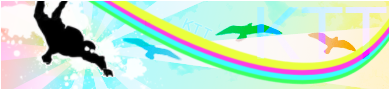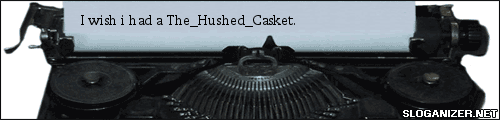Start with Black and White
Filter>Render>Clouds
Then
Filter>Brush Strokes>Accented Edges
Settings are-
2
48
5
Then
Filter>Pixelate>Mosiac
Cell Size 5
Then
Filter>Brush Strokes>Accented Edges
Settings are-
2
48
5
Now your done, go add some things that you want on it and you have a perfectly good computer chip sig!

Thats how mine turned out.