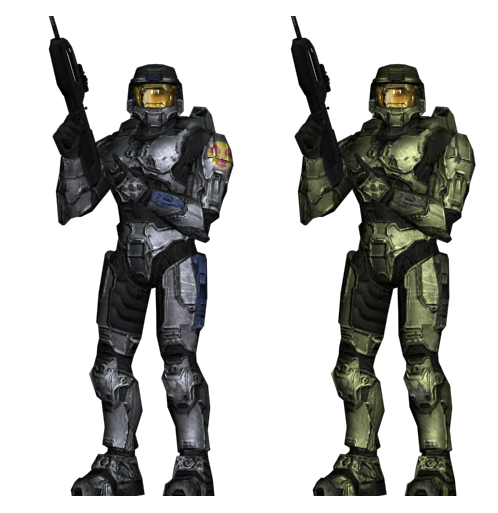Halo 2 Rendering
http://forums.halomods.com/viewtopic.php?t=56337
use that to get your bump maps. they are the correct ones.
btw, the visor in that last pic looks great.
use that to get your bump maps. they are the correct ones.
btw, the visor in that last pic looks great.

=[
Thanks man i really appreciate it. Hope this does it....also this may sound like a dumb question but how do you get the entire material tree into one pic? I try teh print screen but I get just that the whole screen. Im messing around with 3d renders and whatnot but i just dont know the simple stuff lol  Well its late so im off to bed...id be glad to post the matrial tree for the visor if i can find out how
Well its late so im off to bed...id be glad to post the matrial tree for the visor if i can find out how 


Signature exceeded maximum height and file size limits
I didnt use the cube map for the diffuse I played with the lighting a little so that maybe why it looks that way. Here is what it looks like with no lightingDarco wrote:i just use print screen a bunch of times, and then link it all together in photoshop. one question, are you using the cubemap for the diffuse? if so, it would look better IMO if you just use the regular diffuse and kept the falloff colors to color in the reflection.

and here is my material tree used in the render above

edit- the self illumination in the visor is not needed it doesnt make any difference. And another note....the specular map and alpha are the same i was just retarted and didnt realize i made it already
Signature exceeded maximum height and file size limits