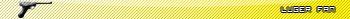http://voyde.mooo.com/ < Site Running From My House
(Site Above May Be Down From Time To Time While I Work On That Computer)(Or the computer goes on stand-bye)
p.s. - I LIKE To Make Capital Letters So Deal With It
p.s.s. - Do Not PM , AIM Or Reply With More Questions On How To Each Computer Responds Differently To Changes
What You Need -
1.) A Linksys Router (Or Any Other With Port Forwarding)
2.) A ISP Who Allows Port 80 To Be Opened
3.) Free WebServer Software (In This Tutorial We Will Use Abyss Web Server)
4.) And A Dedicated Computer To Host (Doesnt Have To Be Dedicated)
5.) Free DNS
6.) Free DNS Update Here
Remember Do NOT Reply With More Questions
Lets Get Started.....
1.) Head On Over To Free DNS And Sign Up.
2.) Login And On The Left Menu Click "Subdomains" Then Click "Add"
(You Should See A Screen Like So... (Follow These Directions)

After Entering The Proper Fields Click "Save!"
3.)

After Click "Save!" Your Screen Should Have This On It^
4.)Download The Free DNS Update, After Download Run It

(Enter Your User Name And Password, Click "Get Domain List", Then Minimize It)
5.) Time For The Abyss Web Server
Download It And Install It
6.) Select This Startup Method

7.) And When A Pop-Up Says "Config File Created" Just Say Yes
7.1) It Will Now Let You Create A User/Pass For That Server
8.) After Logging In Minimize It,
9.) Login To Your Linksys Router (Or Whatever Router You Have)
9.1) Click The "Applications And Gaming" Tab
10.) Follow The Following Instructions

(the following Numbers corrospond to the images numbers)
1. Enter Any Old Name i.e. "Server"
2. Enter The Number "80" (Thats The Internet Port)
3. Enter The Number "80" (We Only Want That Port To Be Pushed Forward)
4. Set This To "Both"
5. Enter The IP OF The Computer Running The Web Server!! (Very Important)
6. Are You Serious? Just Check The Box
7. Make Sure You Select "Save Settings" At The Bottom
11.) Alright Almost Done.......
..... wait we are done, type in your sub-domain and see whats there.
12.) Why A 12? If Your Site Is Not Running Make Sure Of A Few Things
Make Sure Free DNS Is Running!
Make Sure The Webserver Is Running!
Make Sure Linksys Saved The Changes!
Make Sure You Reply With A Thank-You
Make Sure You Make Voyde A Mod lol
Thats All
ALSO! This Is For A Website And Website Only, If Your Hosting Other Things (Game Servers, Php scripts, and mysql) You Will need To Install Those Items On Your System!!!
Hope This Helps