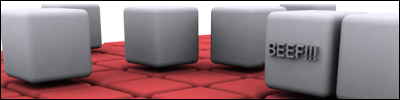Ok, don't use bitterbanana's flycam. Go *REMOVED* and go to works, and instead of downloading flycam, download alldev. Once your done, run HaloCE (not PC), get in a game, and press "Page up". Now press the tilde key (~) and enter debug_camera_save, then enter debug_camera_load, and voila, you have a flycam
Now to control it.
While your in flycam, MC will still move, and the flycam wont. (good for personal blogs) But (yes you need a middle mouse wheel) once you hold mouse wheel down, MC wont move, and flycam does move.
To speed up the flycam, go mouse wheel up, to speed down the flycam, go mouse wheel down. To make the flycam go up, press R. To make the flycam go down, press F. When you want to get out of the debug cam (thats what its called) just hit tilde key(~) and enter camera_control 0.
Voila, you have a flycam.
If you need help, just ask.
Better flycam for movies on CE!
Better flycam for movies on CE!
We are not tools of the government, or anyone else. Fighting was the only thing, the only thing I was ever good at. But, at least, I always fought for what I believed in. -Gray Fox