first make a new document with these settings.
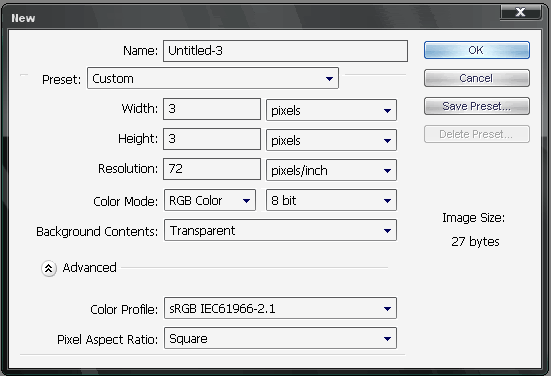
Zoom in until you hit the maximum(1600%)
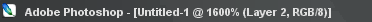
Get the Pencil tool set to 1 px. black.
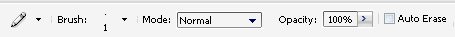
make this pattern.

when completed, select the ENTIRE document(Ctrl+A)
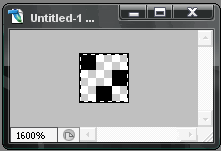
then go to Edit->Define Pattern. Name it "Scanlines".
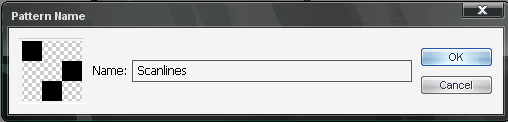
now we can use it. ill take a simple image, Tony Montana from Scarface, for example.

Now create a new layer, then go to Edit->fill.
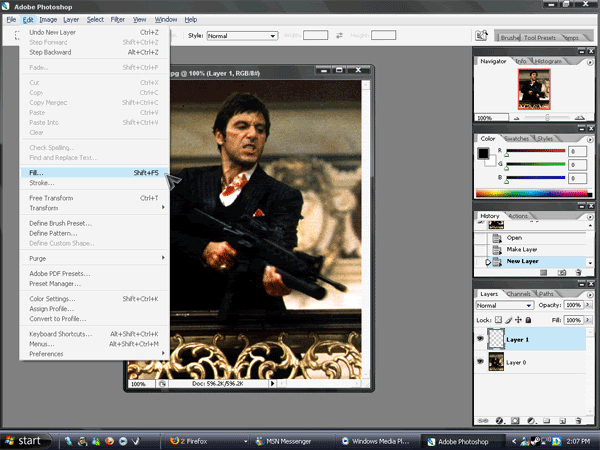
select your newly created scanlines.
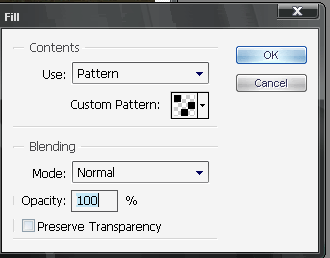
I prefer to put the scanlines on a new layer so its easier to control opacity.
now you have a finished Product!

Q&A!!!!
Q:How did you get it to be light?? mine is darker than yours!!!
A:set opacity of the scanline layer to around 70-80%
Q:where is teh pencil???
A: with the paint brush.
any other stupid questions will NOT be answered.

