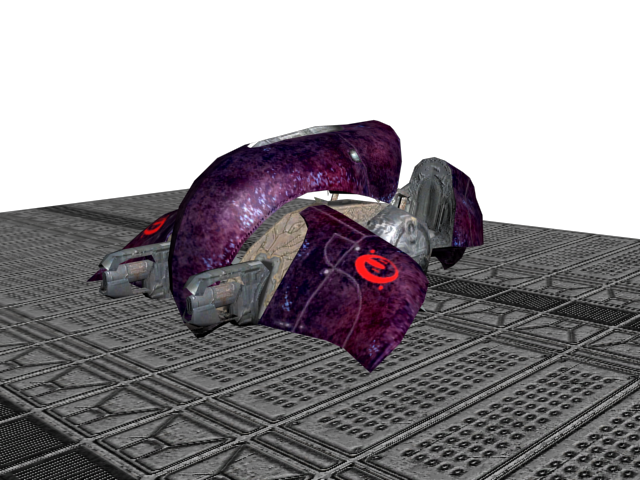
3dsmax Rendering Support Topic
Whyyyy does it do this when I try and model some vehicles... I've had problems like this with the hog and Pelican too... but how can I fix this? See how part of the ghost just 'dissipears'... it's there in the program, but when I render to preview it, it just vanishes... and it's from more then one camera angle, up close or far away...
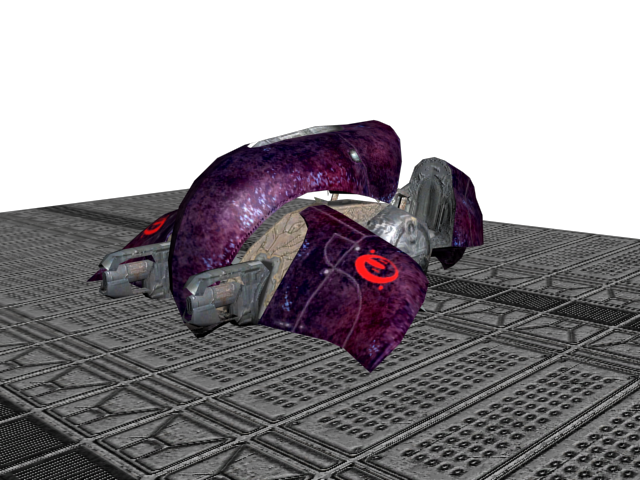
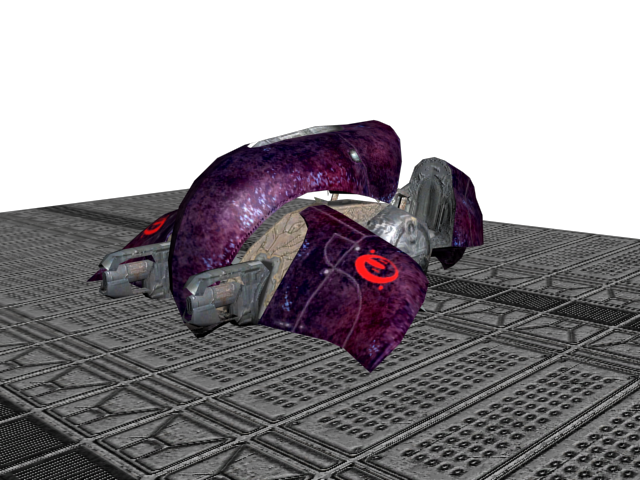
- FleetAdmiralBacon
- Posts: 2377
- Joined: Sat Nov 26, 2005 7:01 pm
- Location: Ohio
- Contact:
|
|
|
|
Not if he was going for that plastic toy look.darco9x2 wrote:second one looks really bad.

Everything you'll ever need to know about me.
Need help with Linux, C#, C, Python, Java, PHP, Javascript, CSS, or VB? I'm available from 3:00PM-8:00PM EST on weekdays.
-
fritz_da_monkey
- Posts: 149
- Joined: Sat Dec 16, 2006 11:16 am
- Contact:
I have a couple of questions. How do I make bump maps for the vehicles? They don't have active camo maps so I'm guessing I'm stuck trying to make my own.
I've also extracted the turf BSP and was wondering what a good way to texture it would be. Or if there is a plug-in for 3Ds max 8 that will import mtl files with the obj files.
Thanks in advance.
I've also extracted the turf BSP and was wondering what a good way to texture it would be. Or if there is a plug-in for 3Ds max 8 that will import mtl files with the obj files.
Thanks in advance.
-
fritz_da_monkey
- Posts: 149
- Joined: Sat Dec 16, 2006 11:16 am
- Contact:
Also, here's a quick script for you to use which will import the Scenery BSP.
To get the Scenery BSP, extract the BSP as multiple files with Entity, you can use the Single Mesh export for the BSP itself though.
To use this script:
Note: Make sure no objects in your scene are named "default" - It will mess up the script
Put it in the same folder as the BSP meshes
Open 3ds
Go to Maxscript > Run Script
Find the script, run it
Unfortunately, this does not include rotation coordinates, but it isn't difficult to rotate them manually.
In order to get the coordinates, I would probably need shade's help. However, I'm not that interested in this anymore. If anyone would like them, I'll look into it.
To get the Scenery BSP, extract the BSP as multiple files with Entity, you can use the Single Mesh export for the BSP itself though.
To use this script:
Note: Make sure no objects in your scene are named "default" - It will mess up the script
Put it in the same folder as the BSP meshes
Open 3ds
Go to Maxscript > Run Script
Find the script, run it
Unfortunately, this does not include rotation coordinates, but it isn't difficult to rotate them manually.
In order to get the coordinates, I would probably need shade's help. However, I'm not that interested in this anymore. If anyone would like them, I'll look into it.
- Attachments
-
- turf.rar
- Turf Scenery BSP Script
- (3.01 KiB) Downloaded 8 times
-
fritz_da_monkey
- Posts: 149
- Joined: Sat Dec 16, 2006 11:16 am
- Contact:
-
fritz_da_monkey
- Posts: 149
- Joined: Sat Dec 16, 2006 11:16 am
- Contact:
-
fritz_da_monkey
- Posts: 149
- Joined: Sat Dec 16, 2006 11:16 am
- Contact:
As you guys can tell... I'm not very good with this stuff yet lol... but I was just curious as to whether or not anyone would be willing to hit me up on AIM and help me out with some of the 'lingo' or whatever... help me with getting my materials to look right... and kinda walk me through some stuff like the n0000b I really am... As far as the basic stuff, like the modeling, and posing, bump maps and coloring and stuff go, I've got a pretty solid idea what I'm doing, I'm just kinda wondering if anyone would be willing to help me get a more 'realistic' look going... especially with the armor and visor. If yes, then thanks in advance... if no, then thanks anyway  AIM - MeddiePie99 or E for EPHRUM
AIM - MeddiePie99 or E for EPHRUM
http://trepdimeflou.gfxevolution.com/re ... altree.jpg
if you can do just the diffuse like showed in that pic ill help you finish it.
if you can do just the diffuse like showed in that pic ill help you finish it.

I do not mod halo, so please do not send me Instant Messages asking how.
Also, do not send me pm's regarding modding halo.



