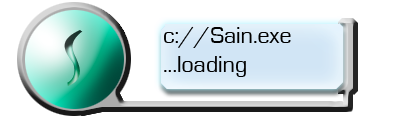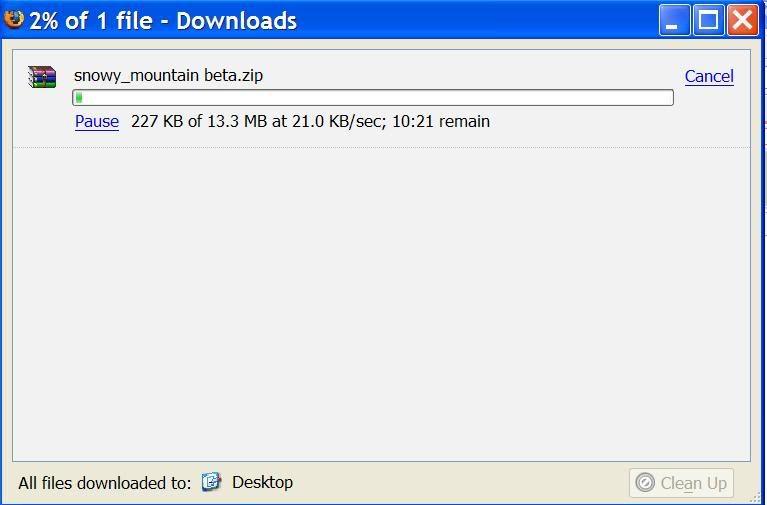Post your pics of mods in beta, or pictures that do not have a mod associated with them.
Sain
Posts: 465 Joined: Tue May 25, 2004 5:55 pmLocation: Blood Gulch Outpost # 1
Contact:
Post
by Sain Sat Nov 12, 2005 9:39 am
I'd like to beta
Microx256
Posts: 381 Joined: Sun May 08, 2005 4:45 amLocation: Finland
Contact:
Post
by Microx256 Sat Nov 12, 2005 10:08 am
Sain wrote: I'd like to beta
u can beta, tomorrow
DJ_Gnomey wrote: not being able to fully rearrange bsps is BSP BULLCRAP!!!! (quote that if you want. I don't mind! lol)
Itszutak
Posts: 188 Joined: Sun Apr 17, 2005 6:14 amLocation: right here
Post
by Itszutak Sat Nov 12, 2005 12:30 pm
I'll beta, and give suggestions on things that need fixing...
Microx256
Posts: 381 Joined: Sun May 08, 2005 4:45 amLocation: Finland
Contact:
Post
by Microx256 Sun Nov 13, 2005 3:16 am
Itszutak wrote: I'll beta, and give suggestions on things that need fixing...
ok, ill send all betas in a few minutes
EDIT:
more betatesters?
DJ_Gnomey wrote: not being able to fully rearrange bsps is BSP BULLCRAP!!!! (quote that if you want. I don't mind! lol)
avp DR@AGON
Posts: 455 Joined: Tue Aug 09, 2005 3:25 pmLocation: Florida
Contact:
Post
by avp DR@AGON Sun Nov 13, 2005 3:46 am
Z_25 wrote:
ok, ill send all betas in a few minutes
i didnt get it
Microx256
Posts: 381 Joined: Sun May 08, 2005 4:45 amLocation: Finland
Contact:
Post
by Microx256 Sun Nov 13, 2005 3:48 am
avp DR@AGON wrote: Z_25 wrote:
ok, ill send all betas in a few minutes
i didnt get it
im sending 'em now
1-2 mins
DJ_Gnomey wrote: not being able to fully rearrange bsps is BSP BULLCRAP!!!! (quote that if you want. I don't mind! lol)
avp DR@AGON
Posts: 455 Joined: Tue Aug 09, 2005 3:25 pmLocation: Florida
Contact:
Post
by avp DR@AGON Sun Nov 13, 2005 3:51 am
yay and offtopic
i just found this buton on my mouse that lets me zoom in
Microx256
Posts: 381 Joined: Sun May 08, 2005 4:45 amLocation: Finland
Contact:
Post
by Microx256 Sun Nov 13, 2005 3:54 am
avp DR@AGON wrote: yay and offtopic
i just found this buton on my mouse that lets me zoom in
how did u do that?
i can zoom only by holding down the ctrl button and scrolling W mouse wheel
uhm sry for this offtopic DJ_Gnomey wrote: not being able to fully rearrange bsps is BSP BULLCRAP!!!! (quote that if you want. I don't mind! lol)
avp DR@AGON
Posts: 455 Joined: Tue Aug 09, 2005 3:25 pmLocation: Florida
Contact:
Post
by avp DR@AGON Sun Nov 13, 2005 3:56 am
its a brand new wireless mouse mouse with lots of cool features
Microx256
Posts: 381 Joined: Sun May 08, 2005 4:45 amLocation: Finland
Contact:
Post
by Microx256 Sun Nov 13, 2005 3:58 am
avp DR@AGON wrote: its a brand new wireless mouse mouse with lots of cool features
o cool
DJ_Gnomey wrote: not being able to fully rearrange bsps is BSP BULLCRAP!!!! (quote that if you want. I don't mind! lol)
avp DR@AGON
Posts: 455 Joined: Tue Aug 09, 2005 3:25 pmLocation: Florida
Contact:
Post
by avp DR@AGON Sun Nov 13, 2005 4:00 am
man the map file is huge!
Microx256
Posts: 381 Joined: Sun May 08, 2005 4:45 amLocation: Finland
Contact:
Post
by Microx256 Sun Nov 13, 2005 4:02 am
avp DR@AGON wrote: man the map file is huge!
yes
most biggest part of the map are the bitmaps and geometry
DJ_Gnomey wrote: not being able to fully rearrange bsps is BSP BULLCRAP!!!! (quote that if you want. I don't mind! lol)
GametagAeonFlux
Posts: 9320 Joined: Sun Jun 06, 2004 7:27 pmLocation: Lincoln, NE
Post
by GametagAeonFlux Sun Nov 13, 2005 10:23 am
To magnify, go to:
Microx256
Posts: 381 Joined: Sun May 08, 2005 4:45 amLocation: Finland
Contact:
Post
by Microx256 Sun Nov 13, 2005 10:25 am
GametagAeonFlux wrote: To magnify, go to:
all picss that i have now are those that are on page 1
DJ_Gnomey wrote: not being able to fully rearrange bsps is BSP BULLCRAP!!!! (quote that if you want. I don't mind! lol)
avp DR@AGON
Posts: 455 Joined: Tue Aug 09, 2005 3:25 pmLocation: Florida
Contact:
Post
by avp DR@AGON Sun Nov 13, 2005 10:49 am
can i post some?
Microx256
Posts: 381 Joined: Sun May 08, 2005 4:45 amLocation: Finland
Contact:
Post
by Microx256 Sun Nov 13, 2005 10:49 am
avp DR@AGON wrote: can i post some?
sure
EDIT:
are u posting?
DJ_Gnomey wrote: not being able to fully rearrange bsps is BSP BULLCRAP!!!! (quote that if you want. I don't mind! lol)
Zasz
Posts: 144 Joined: Fri Sep 30, 2005 8:58 amLocation: Ireland
Post
by Zasz Sun Nov 13, 2005 11:38 am
I'll beta. I have loads o' time at the moment. Pics look great.
DO NOT PM ME WITH MODELLING QUESTIONS.
Sain
Posts: 465 Joined: Tue May 25, 2004 5:55 pmLocation: Blood Gulch Outpost # 1
Contact:
Post
by Sain Sun Nov 13, 2005 2:48 pm
avp DR@AGON wrote: man the map file is huge!
just a bit...
Microx256
Posts: 381 Joined: Sun May 08, 2005 4:45 amLocation: Finland
Contact:
Post
by Microx256 Tue Nov 15, 2005 5:16 am
Sain wrote: avp DR@AGON wrote: man the map file is huge!
<image>
just a bit...
lol
any comments from other betatesters yet?
DJ_Gnomey wrote: not being able to fully rearrange bsps is BSP BULLCRAP!!!! (quote that if you want. I don't mind! lol)