3dsmax Rendering Support Topic
- JacksonCougAr
- Posts: 2333
- Joined: Fri Jan 12, 2007 1:56 pm
- Location: Canada
- Contact:
|
|
- kornkidcrazy
- Posts: 1032
- Joined: Sun Aug 21, 2005 10:48 am
- Location: In My Cave!!! Team: Halo GAMA
- Contact:
|
|
|
|
|
I didn't say it was blurry. I said it was low quality. It is not convincing fire. It does not look like natural fire. The quality of the fire is lacking.DEEhunter wrote:Uhh its motion blur and what do you mean not part of the scene?
It doesn't fit with the scene. I don't know, it just doesn't. Looks like it was added in Photoshop or something, poorly. It isn't volumetric and such. It just doesn't look right.
Yeah DEEHunter the fire looks very fake, and doesn't look realistic at all.
*EDIT*
Tell Me what you think I know, the lift is off by a lot. And th lighting is a little off. And can someone tell me how to get rid of the black of the pictures because I don't know how to.
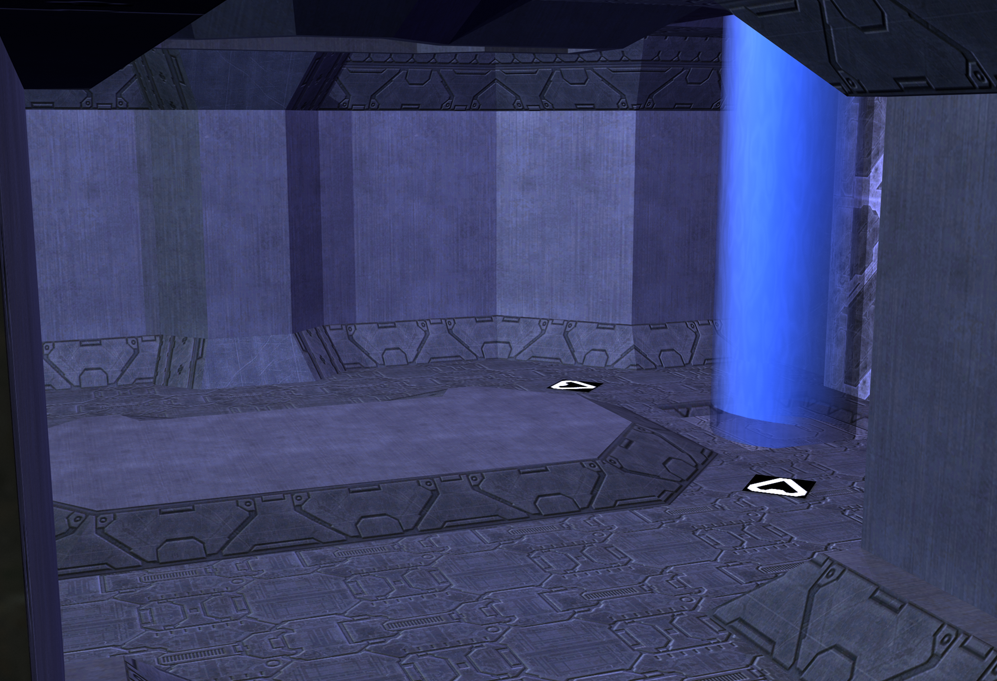
And here is something I am working on in this map.
http://i7.photobucket.com/albums/y268/K ... lofark.png
And here where I got the idea
http://i7.photobucket.com/albums/y268/K ... fark-1.jpg
*EDIT*
Tell Me what you think I know, the lift is off by a lot. And th lighting is a little off. And can someone tell me how to get rid of the black of the pictures because I don't know how to.
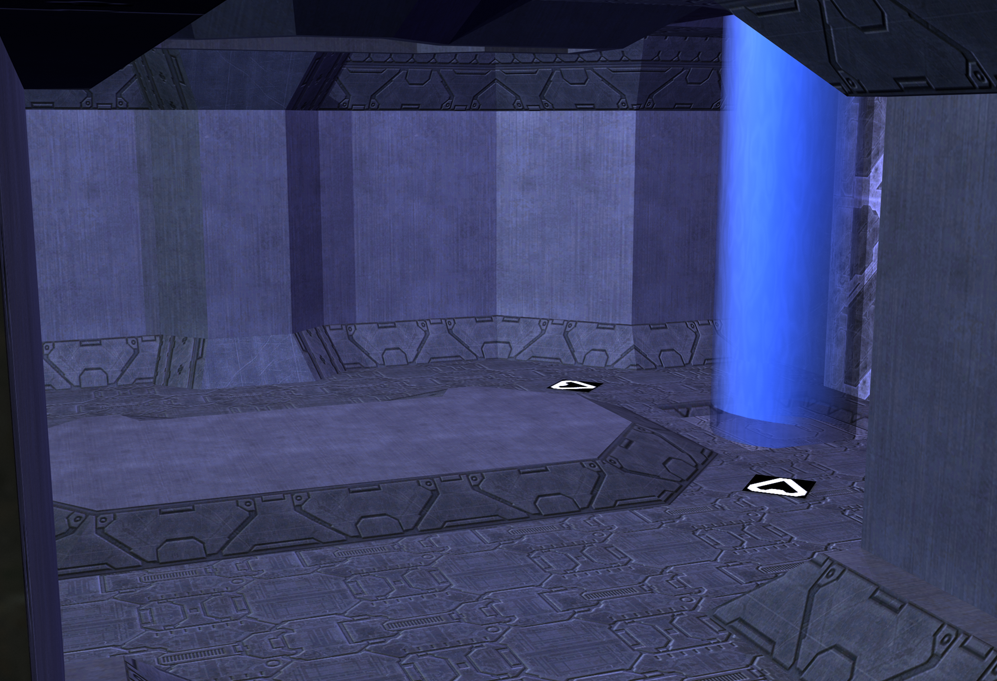
And here is something I am working on in this map.
http://i7.photobucket.com/albums/y268/K ... lofark.png
And here where I got the idea
http://i7.photobucket.com/albums/y268/K ... fark-1.jpg

- saddamsdevil
- Posts: 459
- Joined: Thu Apr 07, 2005 6:33 am
- Location: Hiding under a rock
Alright will try it out.Darco wrote:Whats Glod?
Add specular if you haven't. If you have, you should change your lighting a bit. And also, some reflections. For the lift, you can use Videopost. That should give it a nice gaseous look, and also some lights in there with attenuation to make it look like its illuminating the area.
Well, here is my Coagulation Blue Base. I know there is parts missing but I have a story to go with this Base. It is in between Halo and Halo 2. This is where they first start off making the new blue base. It hasn't been complete because it is still in construction.
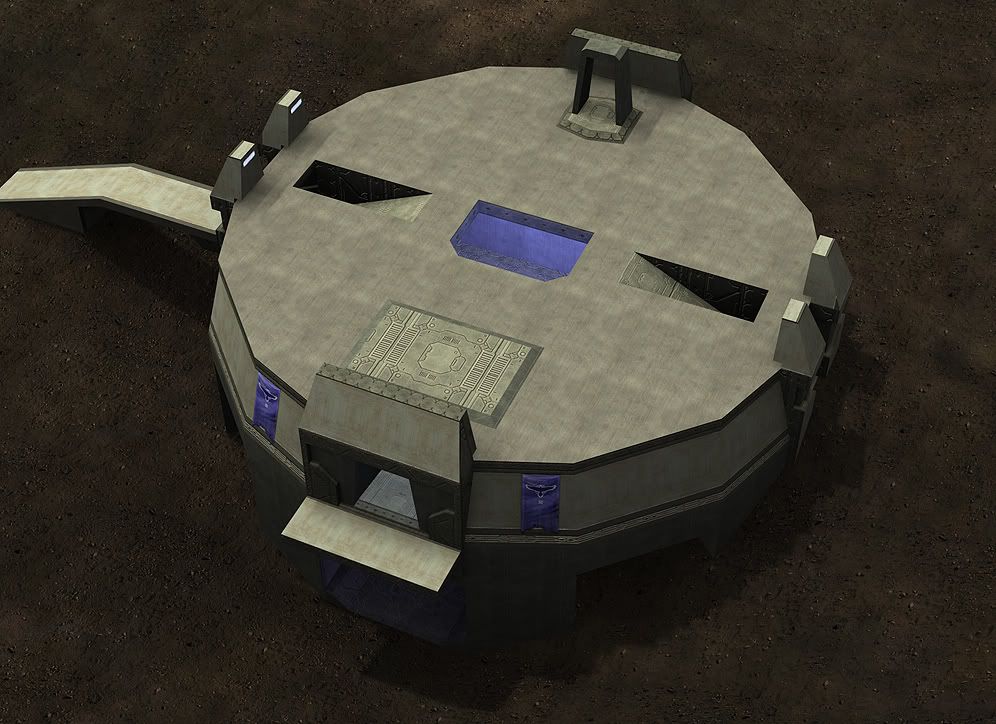

Ground textures and lighting are off. I don't understand the two symmetrical entrances on the back left and right of the base. And this last one is just a recommendation: Maybe make it look more like it's in construction instead of removing parts of the base?Tural wrote:There's something about it I like, I just can't put my finger on it.
- JunkfoodMan
- Posts: 1061
- Joined: Fri Jan 27, 2006 10:18 am
- Location: London, Englandia
I think the lighting's great, It really shows off the normal maps/Textures.SHOUTrvb wrote:Ground textures and lighting are off. I don't understand the two symmetrical entrances on the back left and right of the base. And this last one is just a recommendation: Maybe make it look more like it's in construction instead of removing parts of the base?Tural wrote:There's something about it I like, I just can't put my finger on it.

wat
I should have said that I wasn't really going for the ingame look. I am just going for what looks best. I want everything to be clear, and every detail to be seen. And the entrances that you(SHOUT) say that are symmetrical at the back of the base are really the parts of the base that go in. That is how it is in Halo 2 except it has the pillars coming through those spots to the tops of the base.
*EDIT*
Yeah and also not to be a smart @$$ but i also didn't say the blue base was barely starting the construction, nor did I say it was nearly complete. But since I didn't mention it I am now, it is close to completion. This was written to get things straight on the construction part.
*EDIT*
Yeah and also not to be a smart @$$ but i also didn't say the blue base was barely starting the construction, nor did I say it was nearly complete. But since I didn't mention it I am now, it is close to completion. This was written to get things straight on the construction part.







