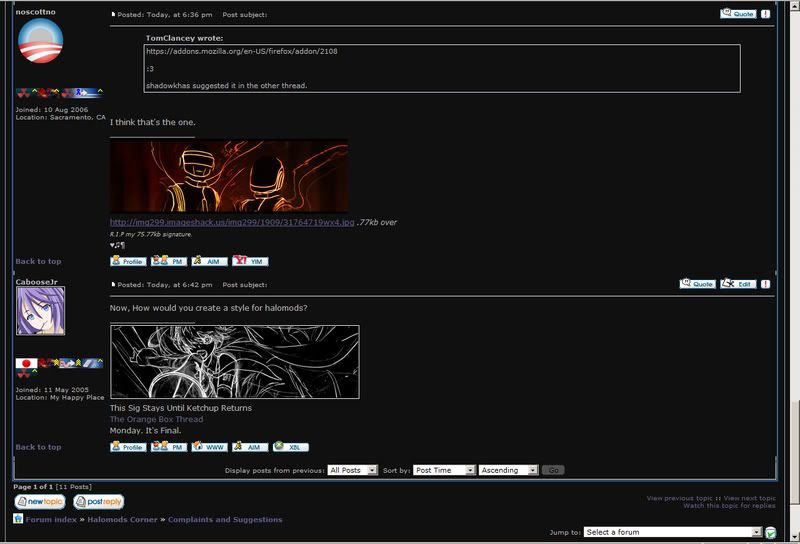Page 1 of 1
New Look?
Posted: Sun Mar 02, 2008 9:59 am
by TrackCrew
I've been to this site many times with the same look.
I know there is some great web designer people here.
But maybe it could be a time for change. Maybe a new layout for the hole site.
I know there is a big question for all the leader's here about the site and whats going on with it, but maybe after you could maybe, possibly make a new improved layout.
Don't rag on me for not have that many post or any thing else. I'm the kind of person that likes to sit back and read what other people say at times. But doesn't make me not want to see a new look or looks.
I know there's way's for letting people have the layout option to choose what they would like to see maybe that could come in to place.
This is just my suggestion towards the site. Having a new look I think sounds like a good idea.
Posted: Sun Mar 02, 2008 10:01 am
by JK-47
We've had another theme, but I prefer this one. It's clean, nice, and professional. This has been requested many times, but all of them have been declined. We don't need a new one.
Posted: Sun Mar 02, 2008 11:22 am
by Tural
No theme changes.
Go read this topic, pay specific attention to Iron_Forge's posts, as he's the one in charge of such changes:
http://forums.halomods.com/viewtopic.php?t=68432
Posted: Sun Mar 02, 2008 12:54 pm
by noscottno
This theme is fairly new, and if you don't like it i think there's some firefox addon that lets your change the colors.
Posted: Sun Mar 02, 2008 1:18 pm
by CabooseJr
Link please noscottno.
Posted: Sun Mar 02, 2008 1:27 pm
by noscottno
I can't find it.

But I remember someone mentioning it a while back, and posted a picture of an orange halomods or something. It might be nothing.
Posted: Sun Mar 02, 2008 1:58 pm
by Ombre
Posted: Sun Mar 02, 2008 2:00 pm
by CabooseJr
Thank you kind sir. :3
Now just gotta figure out how to edit the colors.
EDIT: k, I looked at the tuts, and failed.
Posted: Sun Mar 02, 2008 3:18 pm
by TomClancey
Posted: Sun Mar 02, 2008 3:36 pm
by noscottno
Posted: Sun Mar 02, 2008 3:42 pm
by CabooseJr
Now, How would you create a style for halomods?
K, I'm not contempt with this style. I love the dark halomods.
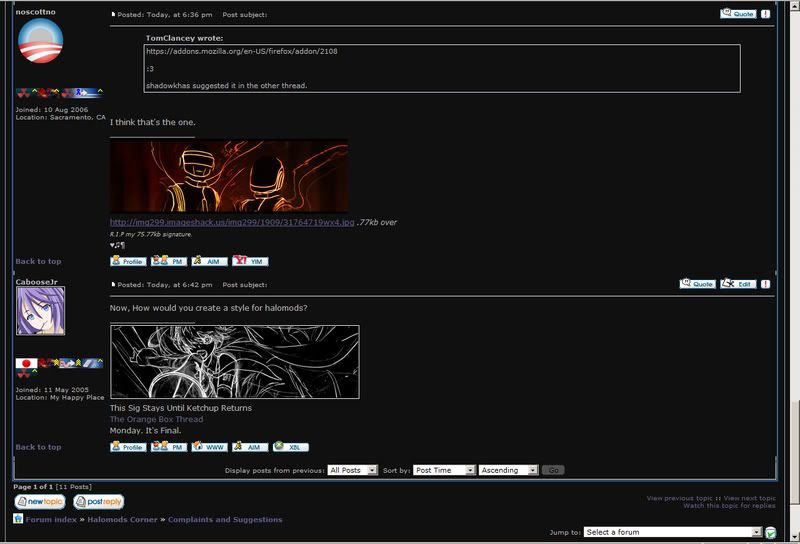
Posted: Sun Mar 02, 2008 4:36 pm
by Kirk
Changing the colors is easy, then you have to re-make all the images.
Then go through the agonizing process of all the mods and stuff... I don't know enough about this part to really argue, but all in all it's too much work for such a little result. Just use that addon if you really want the colors changed, as far as I can tell it works pretty darn well with the exception of the images.
Posted: Sun Mar 02, 2008 4:58 pm
by TomClancey
Think you could make the older theme, darkBlue?

Posted: Sun Mar 02, 2008 5:06 pm
by noscottno
Transparent avatars seem to look pretty bad in the black theme =o
Posted: Sun Mar 02, 2008 5:07 pm
by Tural
Yeah, I made the white to amplify the background brightness, not to be the full light source. =p
Posted: Sun Mar 02, 2008 5:30 pm
by CabooseJr
Well, he is the code for the style.
Code: Select all
@namespace url(http://www.w3.org/1999/xhtml);
@-moz-document domain("forums.halomods.com") {
* {
background-color: #101010 !important;
background-image: none !important;
color: #bbbbbb !important;
}
a:link {
color: #666486 !important;
}
a:visited {
color: #5e5c8c !important;
}
a:hover,
a:active {
color: #cb5c8c !important;
}
input[type=button],
input[type=submit],
input[type=reset] {
background-color: #505050 !important;
color: black !important;
border-color: #202020 !important;
}
input[type=text],
input[type=password],
input[type=file] {
background-color: black !important;
color: white !important;
border-color: #202020 !important;
border: 1px solid #505050;
}
}