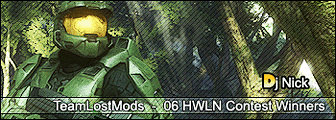Yeah, I'll get a tutorial up tomorrow.
Here's a simple tutorial, I'll have something better for you tomorrow:
1. Your main page, though it appears blank at first, displays your all your news articles (that'll be limited in the next version) and a side bar with blocks (you have none to start with, also going to be changed in 1.2, I'll add a default navigation block)
2. custompages.php - this file shows all the custom pages on your site, you don't start with any but they can be added from the admin panel.
3. pages.php?page={page} - this file shows a specific custom page
4. pages.php?page={page}&pw={page password} - allows users to edit their page (in 1.2, the admin password will allow access to editing tools)
5. article.php?id={article number} - used for a viewing a single news article
6. admin.php?pw={password} - administration panel, you can add new articles here.
7. article.php?id={article number}&pw={password} - used to edit a news article
8. rss.php - used to view the RSS feed of your site's news
Edit: I just uploaded version 1.2, which fixes a lot of things and looks a ton better. To see a sample, go
here