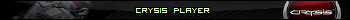Step 1: Open up Hmt 3.5 and load the Bloodgulch Map.
Step 2: Find the tag "[ligh] Light", expand that.
Step 3: Find the extension "vehicles\warthog\headlights light" and click on it.
Step 4: At the top the Tag information bar will have dropped down, Click on the Button says "Swap" (or it might say "Swap offset
with:" I'm not sure because mine is broken and doesn't say anything.)
Step 5: A scrollable list of extensions will appear, scroll until you find the extension "weapons\needler\muzzle flash", double
click that one and save your map.
Unfortunately this only works for each individual map you install it on.
More colors are provided in the download!
NEON EFFECT:

BLACK:


WHITE:


NOTE: I take full credit for the 100% original bitmaps for the warthog (or 98% because i just edited the original warthog bitmaps to look like this) and I also take credit for discovering, developing , and writing the TUT for this effect. I don't know if it has been done before but I'm just saying I didn't steal this from anyone, I discovered it while just playing around in hmt.
Posting bitmaps is not allowed. You have 24 hours to upload a patch file.